
As businesses adjust their work-from-home (WFH) policies, it’s vital to have the right tools to keep teams connected and maintain productivity.
Since our inception, the UpCurve team has been spread out across North America with flexible WFH options for staff thanks to a handful of cloud based tools working together.
Given recent events, we wanted to share our approach and provide info, options, and general resources for organizations adopting remote work strategies.
Overview

While every organizations needs are different, at the core of any remote team is email, communication, productivity tools, customer management, and insights to allow management of employees.
1) Email Productivity

It’s vital to have a cloud-based productivity suite that can help your team connect and get work done from anywhere, on any device.
With G Suite, your team has access to tools including email, calendars, file storage, communication tools for chat and video conferencing, a complete replacement for Microsoft Office, and an assortment of security and management tools.
Below are some examples of what solutions like G Suite can offer:
Connect
Use shared calendars to see when others are available and schedule meetings with automatic email invites.
With one click, turn your meeting into a video conference from any camera-enabled computer, phone, or tablet.
Share your screen to review your work as a team, and make decisions on the spot.
Collaborate
Easily work on documents, spreadsheets, and slides across your devices, with or without internet.
Work in a single document with teammates or people outside your company. See edits as others type, communicate through built-in chat, and ask questions in comments.
Multiple people can work at the same time, and every change is saved automatically.
Access Files
Keep all your work in one place with secure access from your computer, phone, or tablet.
Quickly invite others to view, download, and collaborate on any file – no email attachment needed.
File updates are automatically saved and stored in Drive, so everyone can always have access to the latest version.
Management
Protect your company’s data with security options like 2-step verification and single-sign-on, and use mobile management to keep your data safe in the case of a lost device or employee turnover.
Archive email messages and on-the-record chats, and control how long they are retained.
Easily configure security settings from a centralized administration console, and call or email support for help 24/7*.
2) Communications

VoIP Telephony
While chat and video calls have become more popular in recent years, traditional phone calls still maintain dominance for most industries. It’s important to ensure your team has a reliable, cloud based VoIP phone system in place that can integrate with your email/productivity suite, CRM, and other business tools.
VoIP telephony carriers will offer advanced features including:
- Auto Attendant / Virtual Receptionist
- Call Recording
- Click-to-Dial
- Paperless Fax
- Call Monitoring
- Local or Geographic Numbers
- Call Flip (Transferring to mobile)
Google Meet
Meet is fully integrated with G Suite, allowing your team to join meetings directly from calendar events or email invites and most importantly from any device. No additional software or plugins to download, simply open the link or use the generated dial-in phone number for calls up to 250 participants.
Seamless integration with conference room hardware and whiteboards makes this a flexible choice for teams with mixed workforces in the office and remote.
Zoom
For teams that require additional enterprise features including webinar management, dedicated conference rooms, customized landing pages and branding, along with larger participant groups up to 1,000 users, zoom is a strong choice to consider.
Features beyond video calling include a dedicated chat client, remote screen sharing, collaboration on projects, annotating on one another’s screens, and integration with existing VoIP systems.

Chat
Hangouts Chat comes standard with G Suite, making it easy for teams to be able to get their work done in one place. From direct messages to group conversations, Chat helps teams collaborate easily and efficiently. With dedicated, virtual rooms to house projects over time — plus threaded conversations — Chat makes it simple to track progress and follow up tasks.
Upload items from Drive, collaborate on Docs, Sheets, or Slides, join online meetings with Hangouts Meet, or use Google’s powerful search to look up room members, past conversations, and shared files.
3) Customer Management

CRM
Any sales team wouldn’t be complete without a tool that helped to organize customer relationship management (CRM).
Luckily for remote teams everywhere, there are great CRM tools currently available. It’s important that your CRM provides integration with your email/productivity suite, VoIP phone system, along with other products you may be using such as marketing automation tools.

Automation
Task automation is essential, especially when dealing with remote workers to ensure customers are being dealt with in a timely manner and having their needs met.
Popular CRM’s will provide the ability to organize contacts from prospects to customers to accounts. Automation also makes it easy to oversee your team, generate reports, and simply see how your business is doing and who performers are.
4) Managing Employees

Business Intelligence
Leverage business intelligence tools to provide deep visibility to your daily workflow that helps you continuously improve your processes for your whole team. A business intelligence solution will automatically capture thousands of data points across your cloud tools and use machine learning to provide valuable insights.

Visibility
Your business intelligence solution should sync with your email productivity solution, your phone system, CRM, and other business tools to track and manage worker performance. Workers learn where they can improve, managers can discover any potential drop in productivity, and HR can receive alerts for at-risk employees.
5) Phones & Devices

Chromebooks
Chromebooks are secure by design, easy to deploy and use, and free IT staff from mundane tasks like system updates and security patches while providing fast and seamless access to the cloud.
Chromebooks come in a wide variety of flavors, including ones with touch screen and foldable tablet like designs. Chrome also provides additional form factors including all-in-ones (chromebase) and small form-factor PC’s (chromebox).

Bring Your Own Device (BYOD)
Many employees want to bring their personal phone, tablets, or even laptops to work. With remote work on the rise, staff members may prefer to use their preferred device at home.
Solutions like G Suite offer endpoint management to allow the freedom to choose preferred devices without worrying about compromising safety or data security. More on that below under security.
6) Security

Endpoint Management
Lost phone? Stolen tablet or laptop? These things happen. Fortunately keeping your data secure is easy with endpoint management built into solutions like G Suite.
You can require screen locks and strong passwords and erase confidential data with a single click for mobile devices, along with blocking access to specific Windows, Chrome OS, Linux, and MacOS sessions. Track mobile usage and trends with visualized data along with whitelisting of apps.

Encryption
Protect your data directly from your Gmail inbox. For organizations that require increase protection via encryption due to sensitive data or regulatory compliance.
Solutions like Virtru allow you to know who has read your email, control access, revoke or expire message, control forwarding, and add watermarks to PDFs with easy-to-use controls.
Persistent file protection keeps your data under your control as they’re shared beyond email to desktops, shared network folders, Google Drive, and beyond.
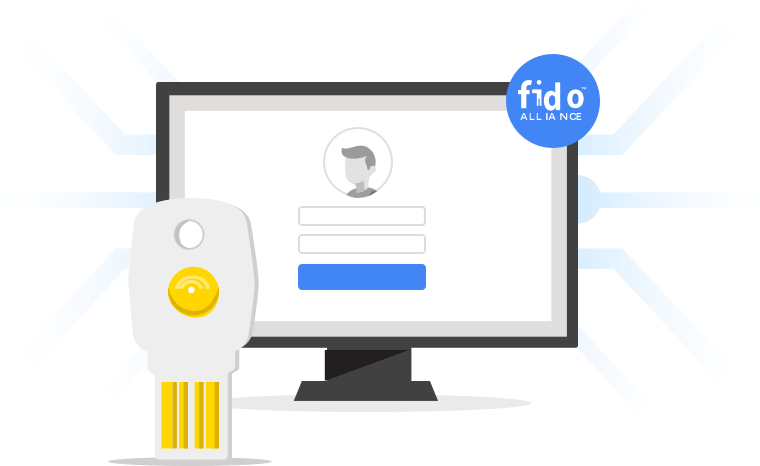
Security Keys
Even the most security-conscious users can be tricked by a sophisticated phishing attack. To protect you from this threat, Google offers an Advanced Protection program that goes further than traditional 2-Step Verification.
In addition to a password to sign in to your Google Account, it requires you to use a physical security key. Even if you do fall for a phishing attack that discloses your info, unauthorized users won’t be able to access your account.
7) Additional Resources
Helpful Links
- Google – 10 G Suite tips to work with remote teams
- Google – How IT can prepare for a distributed workforce
- Google – Make Work from Home Work for You
- Google – 8 tips for getting it done when working from home
- Klinger – Managing Remote Teams – A Crash Course
- Doist: Advice for individuals, managers, and teams on how to navigate remote work






