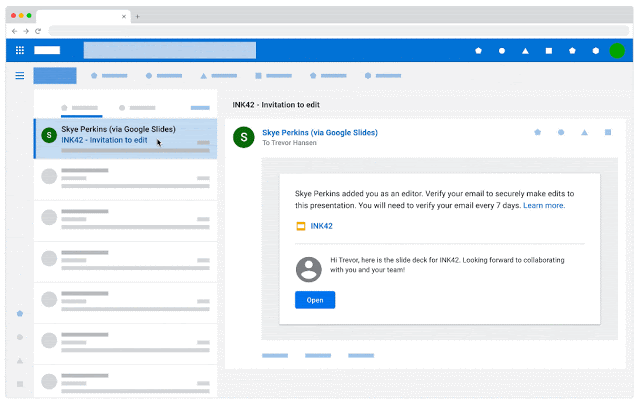Running a business is hard, and scaling one is even more difficult. Over the past year, companies have faced countless new challenges, from transitioning to a remote working environment to adopting new ways of collaboration. To help organizations cater to more flexible working styles, Google has rolled out new capabilities to Google Workspace (formerly G Suite) to help manage and grow your small business.
Here are a few new features and product changes that are worth highlighting from recent Google Workspace updates.
Build Collaborative Teams with Visitor Sharing
Believe it or not, not everyone owns a Google account or uses Google Workspace. This is why Google is introducing the Visitor Sharing feature to Google Workspace Business Starter and Frontline customers to enhance business partnerships and foster a more collaborative culture.
When visitor sharing is turned on, you can work with non-Google users by sharing documents or folders the same way you share with any other Google accounts. Using a security PIN code, visitors can view, comment on, suggest edits to, and directly edit files and folders stored in Google Drive, Docs, Sheets, Slides, and Sites. While there is a limit of five visitor shares per month per user, the update still makes content sharing a lot easier and more accessible to help scale your small business.
Improve Your Productivity with Google Tasks
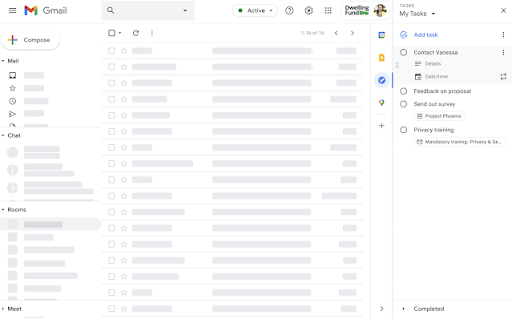
Google Tasks is now available in Google Workspace Essentials and Enterprise Essentials. The tool, built into Gmail and Google Calendar, will help you keep track of your daily tasks, organize multiple lists, and set important deadlines - everything you need to build an effective to-do list workflow.
Stay Alert by Using Google Workspace’s Public Status Dashboard
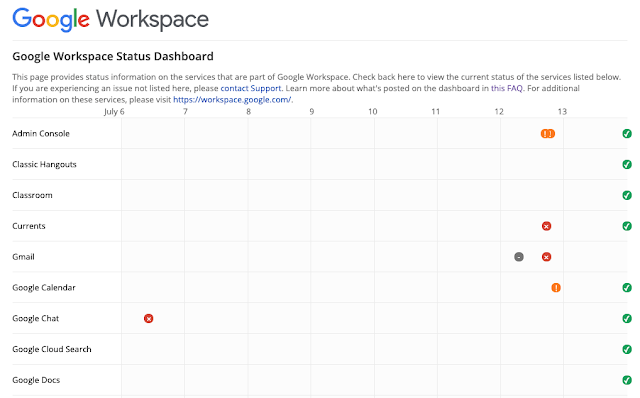
The Google Workspace Status Dashboard will soon have a refreshed user interface, which allows you to find and view important service status information faster. With this update, you will now be able to check Apps alert details for any service disruptions and outages directly in the Alert Center. While disruptions are extremely rare and Google is considered the best in the industry, Google offers full visibility into the status of each app so you can better diagnose and identity potential issues. You will also be notified via email on the status of affected services, key issue details, and a link to the Google Workspace Status Dashboard.
Keep Your Business Organized with Google Storage
Google’s cloud storage has helped many businesses securely store and manage their internal emails, documents, photos. To continue providing users with a great experience and to keep pace with the growing demand of uploaded content, Google has recently announced changes to their storage policy in Google Workspace.
Starting June 1, 2021, any new photos or videos uploaded to Google Photos or Google Drive in high quality will count toward the storage limits for users in your Google domain. Any newly created Google Docs, Sheets, Slides, Drawings, Forms, and Jamboard files will also count toward the storage limits for users in your domain.
Storage limits differ across Google Workspace editions, and you should re-examine these changes to see if you are on a plan that can handle the updated storage capacity. Admins can use the Apps usage user report in the admin console to better understand and manage users data usage.
No matter how big your company is or what it does, Google Workspace offers a package of business-focused solutions that will help you scale your organization. As one of Google’s largest Premier Partners, we support any size of business.
Our team of Google-certified developers is ready to work with your business to help you implement any Google Workspace update or anything else you may need. To find out more about UpCurve Cloud can help you get the very most out of Google Workspace and grow your business, get in touch with us today.
Contact Us to Learn More about Transforming Your Business