Since 2008, GSuite has provided the capability of adding forms and surveys to your arsenal of collaborative material. By 2016, Google Forms made a name for itself with a stand-alone app where you can keep track of your forms all in one place, integrated with the rest of the innovative convenience of GSuite.
Google Forms offers a variety of different formats for gathering the data that you need, but it doesn’t end there. There are also tons of templates and customization options available so that any forms you send out in the world can seamlessly incorporate with your company’s image and mission.
With its newest update, Google Forms gives you the option to customize your forms with themes and font options. Here’s how to make the most of those updates.
Themes and Color Options
Open the form you want to customize, then click on the artist’s palette in the upper right corner. This opens the customization menu where you can select the theme color. You can use the colors presented, or create a custom color. Whatever color you select will apply most intensely to the form’s header and submission buttons.
A few options for the background color of the form, usually more muted versions of your theme color, will be suggested, but you can choose whatever looks best. You’ll be able to see how your choices look automatically, so feel free to experiment with color schemes so you can decide what best reflects you.
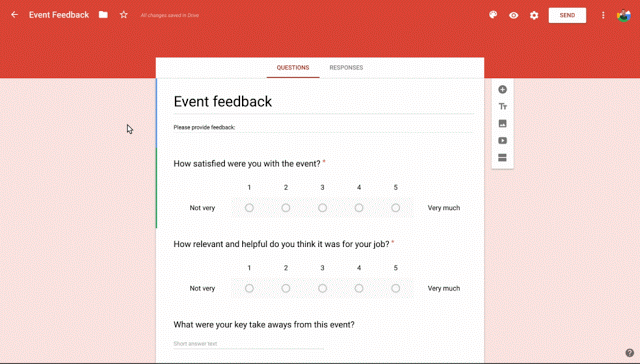
Setting an Image as a Theme
Do you have a specific logo or pattern you want to include on your Google Form? No worries, you can choose an image as your theme to be included in the header. On the same customization menu as before, select “Choose Image.” You can select a photo from Google’s collection of headers, or upload your own photo.
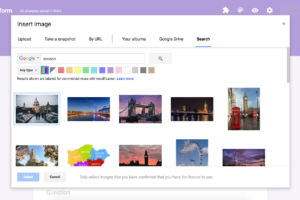
Font Customization
Now you can also change fonts on your Google Forms to give them even more character, class, and consistency. Under the customization menu, select Font Style to access the drop-down menu of font options and choose the best font for your purposes.
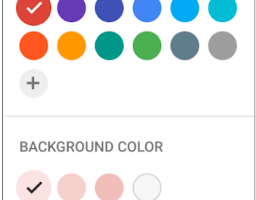
So On-Brand!
And in just a few clicks--or maybe more, if you can’t decide between color schemes--you have a form that is not only functional but also stylishly reflective of you and your company. It’s easy to integrate into your current marketing strategy, and it looks pretty good too.
Contact Us to Learn More about Transforming Your Business
