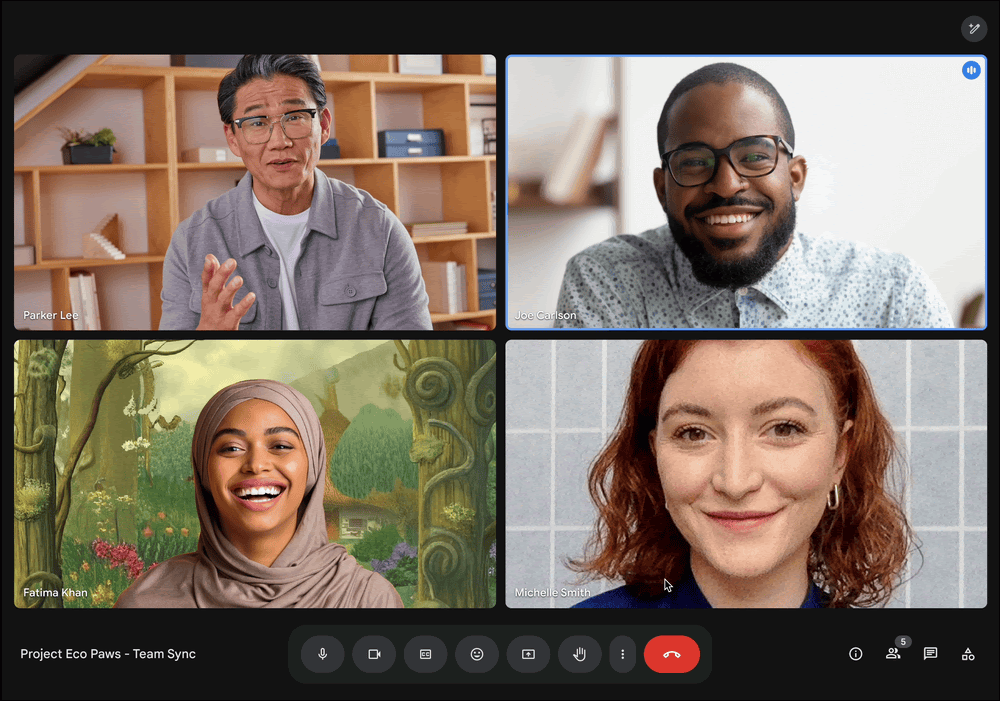Google Meet beats the other options for video meeting software in quality, simplicity, and features. For Google Workspace customers, there are no limits on length of meetings or any of the other issues you may find with similar solutions. It’s simple to get a recording and even a transcription of your meeting.
It also reduces the need for third-party tools such as Fireflies or Otter since Meet already comes with some of the features of these tools. Google Workspace users may be unaware that Google Meet has these features, leading to unnecessary additions to a company tech stack.
With the Gemini for Google Workspace add-on, Google Meet gets even more useful. With this add-on meetings can be translated and generally made more dynamic.
Overcoming client objections to using Google Meet
Clients who work with Microsoft Teams or who are more used to Zoom may not want to have meetings in Google Meet. In most cases, this is due to past experience with the tool where they needed to create a Google account. This is not the case anymore, and is the same experience as Teams in that you can join as a guest without an account.
Usually, if you take a bit of time to educate the client on the process, they’ll be happy to use it with a short walkthrough. Simply explain that you prefer Meet because it integrates with your ecosystem, just as Teams integrates with theirs, and you can make recordings and transcriptions available after the fact to them if needed.
There are niche cases where any software not in the client’s regular tech stack may be blocked for security reasons. If this is the case, and you expect that you’ll need ongoing meetings with them, ask them to add Google apps to the allowed list.
Gemini for Workspace significantly extends Meet’s capabilities
If you purchase Google’s AI add-on for Workspace, you’ll get a massive upgrade for Google Meet. Specifically, you’ll have access to features like real-time translation in over 60 languages for meetings, as well as access to the “Take Notes for me” feature, which expands on the basic Meet transcription to offer summarized notes.
It also employs AI to touch up and elevate audio and video for your meetings. Adaptive audio, for example, will clean up the audio so that multiple people can use laptops for a meeting in a room at the same time without any feedback.
Gemini for Workspace is about the same price as Fireflies or Otter per user, and offers many more features over and above those available in Google Meet such as helping to write emails, creating graphics, and much more. It makes Gemini accessible from any Google app, so all your team needs to do to use it is click a command in whatever file they’re working on to harness the power of AI.
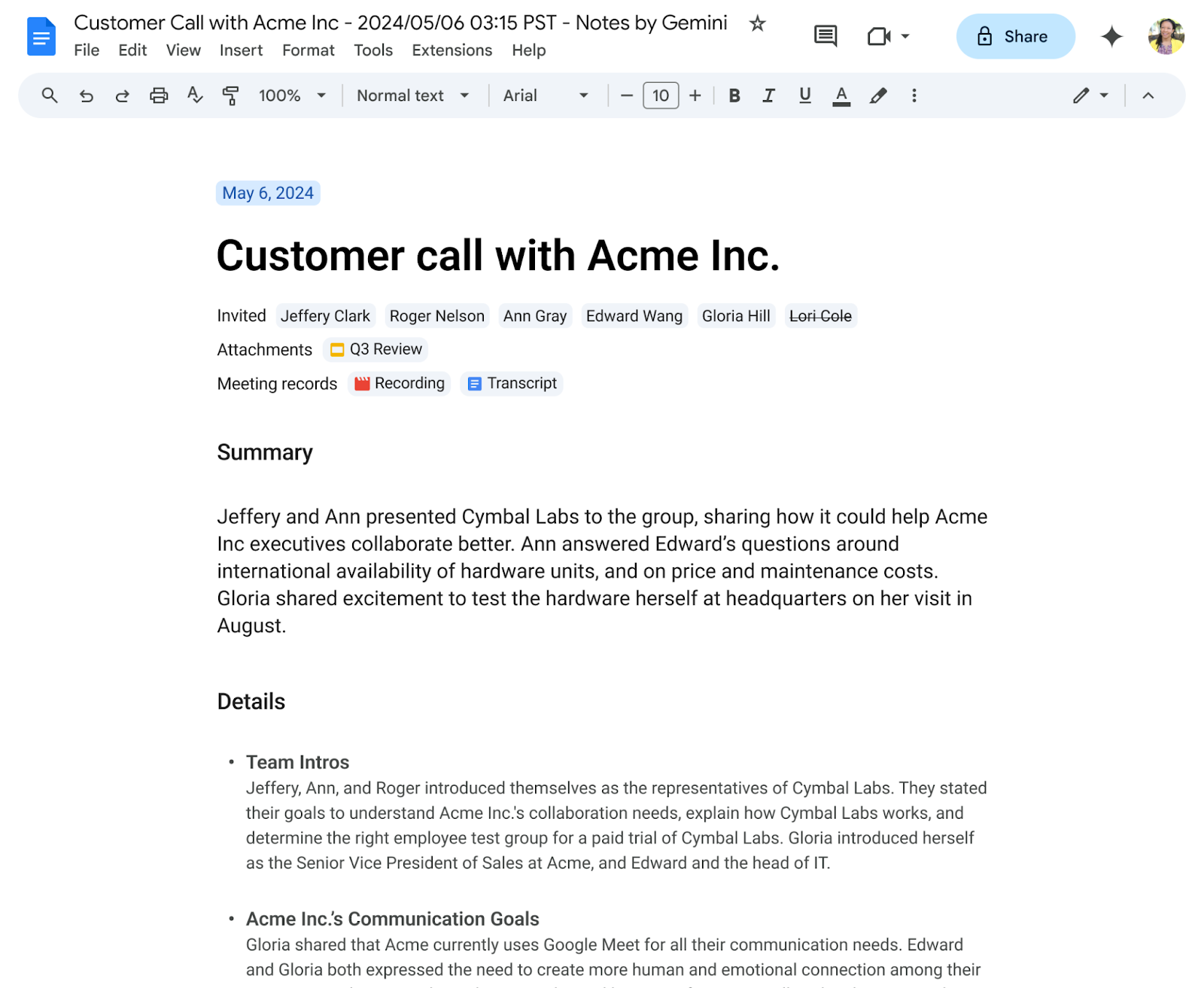
Getting a transcription of a Google Meet meeting without Gemini
You can still easily get basic transcriptions if you don’t purchase Gemini for Workspace. If you want to enable automatic transcription for all of your meetings, follow the instructions here. Your transcriptions will be saved in a folder on Drive called “Meet Recordings.”
If you don’t want to enable automatic transcription, you can transcribe Google Meet on a meeting-by-meeting basis by following the instructions here. You need to have the appropriate Google Workspace license, but it is covered for all but the most basic editions.
Either way, be sure to record the meeting as well so you can fill in any gaps in the transcription.
Getting a transcription of a Zoom or Microsoft Teams Meeting
If you’ve recorded a video in any other meeting application, such as Zoom or Teams, there is an easy way to get a transcription. Simply open Google Docs, select “Voice Typing” from the “Tools” menu, and play the video. Alternatively, you can capture the meeting in real time by selecting “Voice Typing” when your meeting starts. Remember to ask permission from the attendees prior to transcribing the meeting, as it is still considered to be a recording.
Where you may want to use a third-party tool for transcriptions and meetings
You may want to use tools such as Fireflies or Otter for transcribing and recording if you frequently have meetings with multiple speakers, as these tools allow for easy identification of multiple speakers. If your meetings only take place with a few people, it is easier to identify who the speakers are in a transcription and you don’t really need these tools.
Fireflies also allows you to send it into a meeting on your behalf, which is very convenient if you want a transcription of a meeting which you are unable to attend.
Do you want to explore Google Workspace, or Gemini for Workspace if you are already in the Google ecosystem? UpCurve Cloud has helped many of our current clients take advantage of everything Gemini has to offer, and we’d love to introduce you. Contact us for a demonstration today.
Contact Us to Learn More about Transforming Your Business