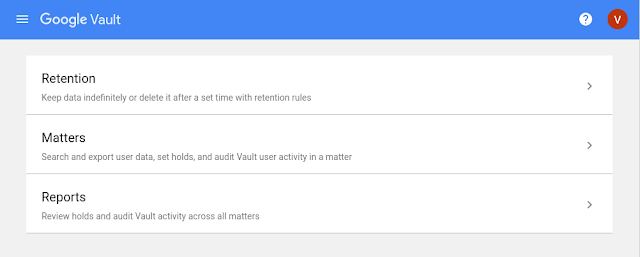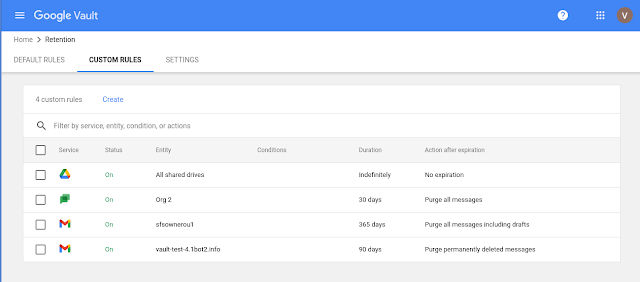Imagine your Google Workspace as a sprawling mansion, each room representing an application such as Meet, Docs, or Slides. Those rooms get increasingly cluttered daily as employees create, share, edit, and store company data. So what happens when your legal team needs to find something?
Luckily for your lawyers, Google makes eDiscovery easy. Designed with security and data management in mind, a key tool in your Workspace ecosystem streamlines discovery so your staff can find exactly what they need, when they need it.
Using Google Vault, companies can retain, search, and export their data in a cloud-based archive that's fully accessible while meeting the industry's highest security standards. Vault was created expressly for legal teams, providing simplified data storage from an easy-to-use central hub.
What is Google Vault?
First introduced in 2012, Google Vault was launched to help corporate legal teams, litigators, and investigators find digital documents as painlessly and quickly as possible. Speed and efficiency are always a factor in legal matters as prolonged investigations can become very costly.
Vault helps cut those costs and ensures legal departments make the most of their resources. It's a timesaver for short-staffed teams, an invaluable resource for any internal auditing processes, and an essential governance tool.
The application collects data from across the Workspace ecosystem, including:
- Drive files
- Gmail messages
- Google Chat messages
- Google Meet recordings
- Google Hangouts
- Google Voice
Vault is free with Google Workspace Business and Enterprise editions. Other editions can purchase an add-on Vault license if compatible.
How to use Google Vault
Vault has three main weapons in its eDiscovery arsenal:
1) Retain
The beauty of Google Vault is how much control it gives you over your Workspace data. Users can set retention rules around how long information is kept, how it's stored, and when it can be deleted. Once set, these rules apply even if individual users delete their messages or throw their files in the trash. Bear in mind, however, that Vault won't automatically retain your Workspace data. You have to set your retention rules to activate it manually.
If you need something more robust, try setting a hold on your data. Holds are typically activated when an ongoing investigation or legal issue requires safeguarding data. Holds will preserve the data indefinitely until they're deleted and take precedence over any active retention rules.
When you no longer need your data, you can program Vault to permanently delete it. This will automatically remove and eradicate the data from user accounts.
2) Search
Finding that all-important document or crucial message doesn't have to mean hunting for a needle in a haystack. Vault allows users to quickly find what they need with a granular search function that can search by user account, organizational unit, date, or keyword.
To use the search function:
- Select what app you want to search e.g Gmail
- Set your parameters, such as looking for a message with certain keywords, sent from an individual email address, or within a specific time frame
- Click expand to refine further or edit your search parameters
- Hit search to view a table of results
Be aware that search won't be able to look through any purged data and, when searching, it will only search text - not images, video, audio etc
3) Export
Once you've found the information you need, you can export a copy for further analysis and/or sharing with other stakeholders in the discovery process.
Exports contain reports of your search results, the metadata needed to link that data to users in your organization, and the credentials to prove that your exported data matches the data stored on Google's server. In short, the exported data is designed to meet the high legal standards needed to serve as evidence in litigation.
How to access Google Vault
As the name suggests, Google Vault operates like a virtual safe with strict controls around access and permissions. It's designed for use by admins and legal personnel only, and you can tweak accounts to grant certain privileges to some users but not others.
Only Google Workspace administrators can control who can access your Vault. This is done by switching Vault on or off for users in the Admin console. Once they're in there, you can determine what they can do - allowing them to set retention rules, for example, but not to export data.
As a best practice tip, consult with your legal department before granting users access to your Vault and setting their privileges. Be as restrictive as possible to keep sensitive data fully secure.
And if you're worried about users rifling through documents without your knowledge, don't be. Vault logs everything users do inside the platform, generating comprehensive audit trails that give admins a bird's eye view into what users are searching, exporting, and retaining. These logs can't be edited and can be used to create custom reports looking at individual user activity or activity on specific matters.
Deleting Google Vault users
If you need to offboard an employee, change a user's permissions, or remove someone from your Vault entirely, you can delete their account. A word of warning, though - be very sure before taking this permanent step. Deleting an account means deleting all its data, so Google recommends suspending accounts instead of erasing them entirely.
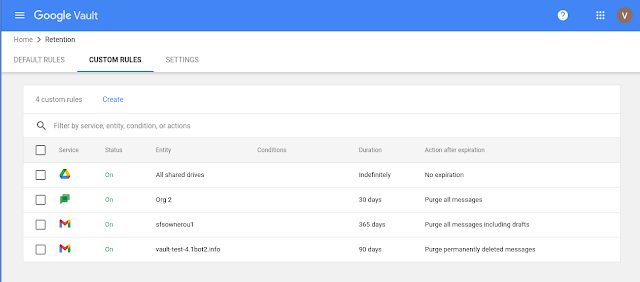
Using Google Vault for eDiscovery
The eDiscovery process in Vault is relatively simple, consisting of just a few steps:
- Sign into Vault
- Click into 'Matters' to create a new task or, as Vault terms it, 'matter'
In this window, you can see all the ongoing matters previously created. You can use the search bar to find a specific matter or scroll down to browse through them. Once you've clicked into an individual matter, you'll be able to view all activity in that task from a menu displaying any search, holds, exports, or audits.
If you want to create a new matter, click 'Create' and enter a name and description when prompted.
1) Search your matter
Select which service you want to search (i.e Google Meet or Docs), enter your search parameters, and hit 'search'. This will bring up a list of results and you can narrow or widen your search by tweaking your parameters. Preview individual results by clicking that item - a preview window will appear on the side of your screen.
If you're happy with your search, you can save it for later by clicking 'save'. It will be stored in Vault where you can view or modify it at any time by clicking 'View saved queries'.
2) Export your data
Now that you've found what you're looking for, it's time to export it. Click 'Export' and give your file a name. You can view the status of your export while it's being prepared by navigating to the Exports tab. Once it's ready, you'll be able to click 'download' to get your copy.
Exports are compressed files that contain your search materials as well as the supporting metadata. All exports are automatically deleted 15 days after they begin.
Preparing with an eDiscovery plan
Every organization needs an eDiscovery plan, as even the smallest firms are subject to compliance regulations and other legal requirements. Putting a comprehensive discovery framework in place doesn't just protect against liability. It also helps companies guard against data loss when employees leave and strengthens data protection.
If your organization's tech stack includes Google Workspace, be sure to train your admins in Google Vault and set policies around who has access and with what privileges. There's no one-size-fits-all to creating a discovery plan. Every organization has different capabilities, resources, and challenges but all need to clarify their processes around data management and accessibility.
UpCurve Cloud is a Google Premier Partner with extensive experience guiding organizations in implementing Google Workspace tools. Our Google-certified consultants and engineers can help you make the most of applications like Google Vault, ensuring that employees are fully trained on their use, integrating them with your existing tech stack, and following industry best practices. Get in touch today to find out how we can help your company transform its IT infrastructure.
Contact Us to Learn More about Transforming Your Business