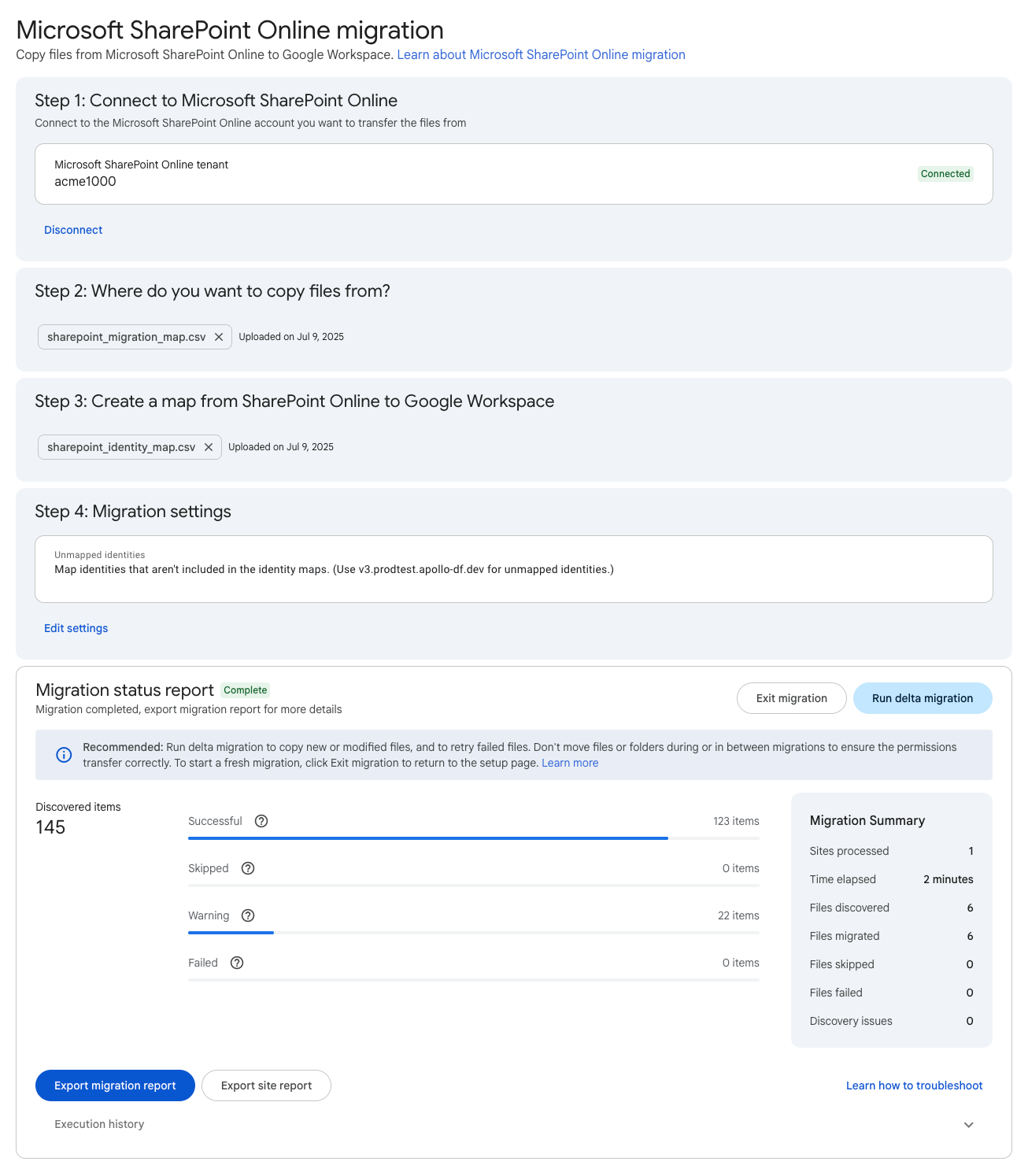Have you ever been stuck in a situation where you needed to mass migrate files from a Microsoft environment to Google Workspace? Until today, that generally meant batch downloading and uploading files in a slow, time-sucking process.
Now, you can easily migrate those files from SharePoint Online to Google Drive with Google’s New Data Migration service, keeping directory structure intact. This service is available for nearly all Google Workspace paid plans, as well as Google for Nonprofits. While it isn’t technically a new service, but rather an upgrade to the existing data migration service, the functionality is advanced enough that Google is calling it “new”.
When Would I Need to Migrate SharePoint Files?
You’ll generally want to do this if your organization is transitioning to Google Workspace from a Microsoft environment. There may also be use cases where contractors or employees are maintaining their own files on SharePoint; this allows you to bring everything under one umbrella and keep all of your files in one manageable location to avoid switching between systems.
How to Perform Your Migration
You’ll need to be a Super Admin for your Google Workspace account. Login to it at admin.google.com. You’ll find the new tool at Menu > Data > Data Import & export > Data Migration (New). The new service sports a cleaner user interface that is much easier to use than the old one.
Once you get there, you’ll be able to connect to up to 100 SharePoint Online sites. The migrated data will be available in Shared Drives on Google Drives. You’ll also get clear reports on files that didn’t copy correctly and why, allowing you to troubleshoot any errors.
Migrate Email and Chats Too
The Data Migration service doesn’t just stop at files, and these are not new features. You can migrate email from:
- A single user’s Gmail account
- Other Google Workspace accounts
- Microsoft Exchange Online accounts
- IMAP accounts
You can also migrate chats from Microsoft Teams and other Google Workspace instances.
When you’re doing things like copying over large volumes of email, you may want to treat it as a large-scale data migration and bring us in for help. Copying files is one thing, email has multiple layers of complexity that you will want someone with experience to handle.
Managing a Large Data Migration
This new service is great for organizations that just want to copy over a few directories and files. If you’re considering a larger migration, you may want to enlist the help of a trusted Google Partner like us.
If you’re looking at a large data migration, we’re here to help. We’ve successfully migrated data at the enterprise level for many organizations. You can have a look at our case study for Powder Mountain to learn how we helped them transition from Microsoft to Google, including change management, training, and more.
Contact Us to Learn More about Transforming Your Business