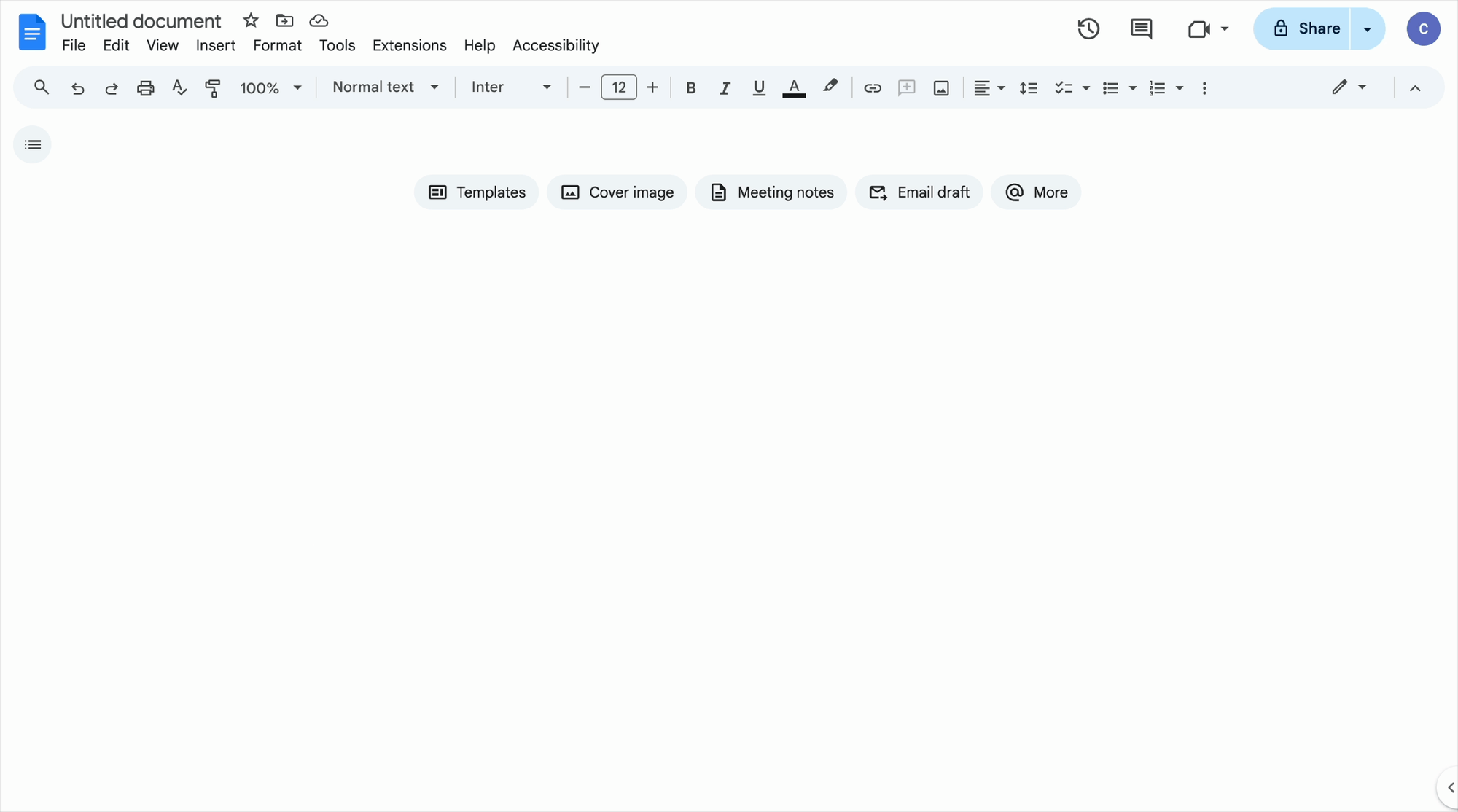Google Docs has cornered the market with its advanced collaboration and ease of use. In the past year, Gemini for Google Workspace has leveled it up further with the power of AI, giving people the power to create first drafts from scratch rather than staring at a blank page.
But let’s face it, the one thing that all word processing software is universally bad at is making documents look good with advanced formatting features. All of that just changed with Google’s drop of new templates and prompts to create stylized documents using Gemini for Google Workspace.
New templates from Google
You can now access new templates from Google by visiting File->New->Template Gallery from within a Google Doc. You’ll probably also see a number of non-Google templates in there, including ones you’ve created for your own business. Look for the ones created by Google.
These templates are geared to specific use cases, such as:
- Project roadmap
- Blog post
- Marketing Plan
- Press Release
- Business proposal
- Onboarding guide
These templates will make your documents more visually appealing, easier to scan, and more attractive to clients and stakeholders.
This functionality should be rolled out to all users by January 15, 2025. Rollout began on December 10. Templates are available to all Google Workspace users.
Make your Google Docs look even better with Gemini for Google Workspace
While the templates that come with most Google Workspace Business plans are nice, you can make even better use of them if you have the Gemini Business add-on. Just click File-> New-> Help me create and you’ll be presented with a range of options. Pull in any content from source documentation in your drive, click on the template you want it in, and Gemini will autofill it for you in the template.
If you want to create a professional-looking client proposal immediately following a call, you can pull in your call transcription from Google Meet, any other documentation you want, and ask Gemini to create the proposal with deadlines, a scope of work, and pricing. You can take all that time you would have spent creating the proposal to talk to other potential leads.
Same goes with any document such as a work outline or marketing plan that needs to have clear guidelines and goals - just pull in your conversations, any supporting documents, and your formerly complex document is ready in minutes with a bit of tweaking. Plus, it looks good - which will make it stand out from the rest.
Google seems to be making it an across-the-board practice to offer the basic version of its Gemini functionality in Google Workspace apps, with more advanced functions becoming available once you get the Gemini add-on. The new Google Docs style options are just one example, but Google Vids and NotebookLM are two more. The message is clear: you need Gemini for Google Workspace to firmly embrace AI and launch your company into the future. Your competitors are doing it - contact us today so you can too!
Contact Us to Learn More about Transforming Your Business