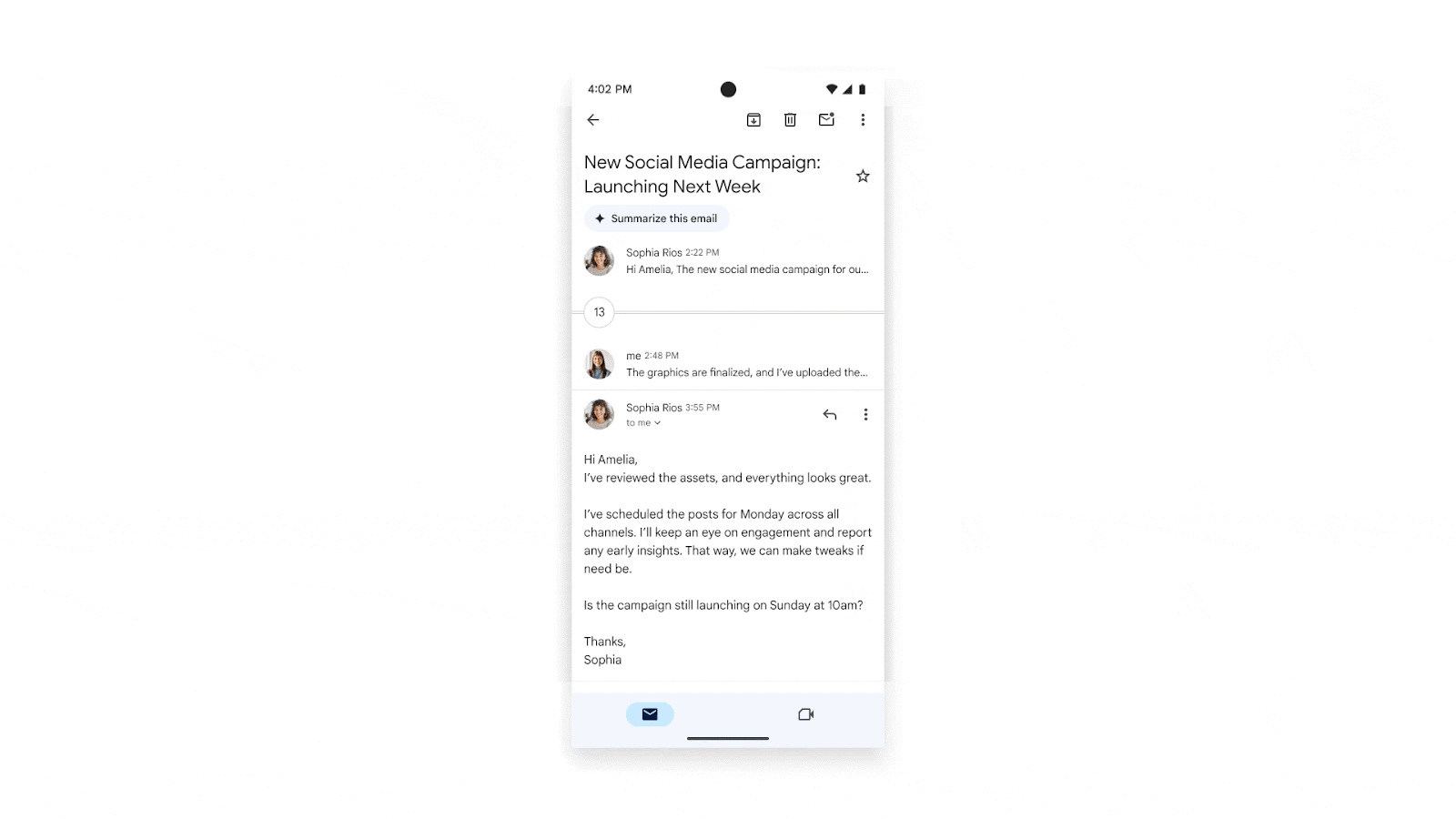Gmail is seeing a major growth spurt this Spring, with contextual smart replies and better search functionality and organization. While these updates may seem incremental, they collectively make Gmail more intuitive and efficient to use. As you explore these new features, it's also a good time to review your Google account security to help protect yourself and your business from emerging threats.
Gmail Can Now Answer Emails for You With Contextual Smart Replies
Gmail has always been user-friendly, and it’s become even easier with the addition of Gemini, Google’s AI solution. With “Help Me Write” you can get assistance writing emails, from having it create a new email for you to refining the tone to be more professional, friendly, or any tone you want. As part of the new updates, this feature is now available in Italian, French, and German on top of the already available languages, Portuguese and Spanish.
Google has taken the concept a bit further by introducing Contextual Smart Replies, which take an entire email thread into consideration and craft just the right reply. You can use Help Me Write after to refine the tone, but you don’t even need to open the Gemini sidebar to get help. Just hit “Reply” as usual and you’ll have the option to insert your contextual smart reply.
Smarter search in Gmail
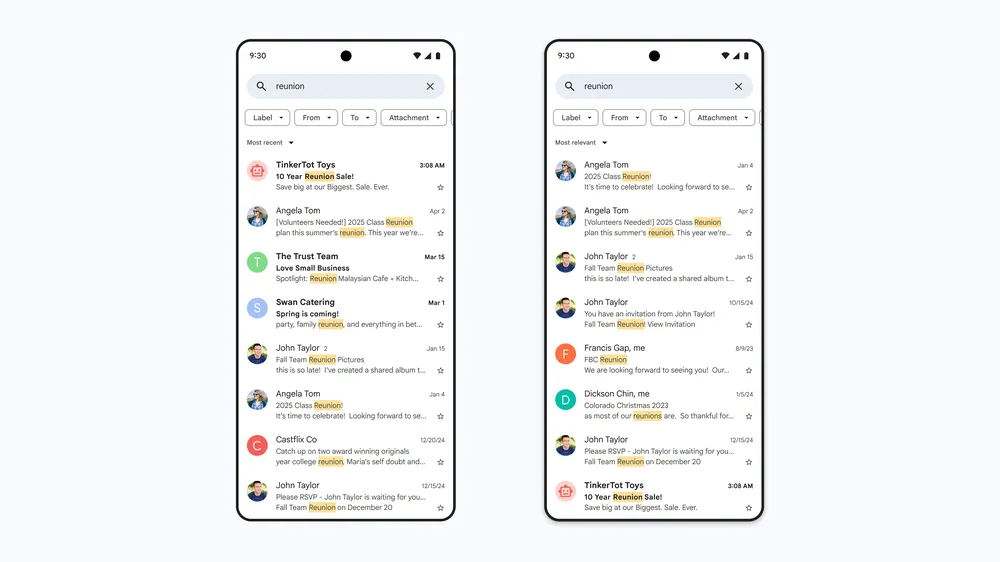
While Gmail had an excellent search function before which made it much better than the competition, Google has taken it much further with an AI-powered upgrade. Specifically, it has changed how it shows you the results with better guesses about what you’re looking for rather than just showing the top results with the keywords. This will help you find emails faster without having to remember someone’s name or search for their email address.
Lock down your Gmail after FBI warning
While Google already has excellent security measures in place, a new ransomware attack named Medusa is going around that is sending some very well-crafted phishing emails. One of the FBI’s recommendations is to patch your operating system, which you do not need to do with Google because it constantly updates in the background.
However, you will want to change your password, back up data to an external drive, and make sure that you have multi-factor authentication in place to be on the safe side. Make sure you’ve followed all of Google’s recommendations for making your account more secure.
Since the attack starts with phishing emails, be extra cautious with your email, and especially with any that ask you to click on external links. Take an extra close look at emails you are used to receiving, such as newsletters or account updates. As an extra measure, if you see an email that requires an action on your part, don’t click on any provided links. Instead, log into your account separately on another tab to take the recommended action, or load up the corresponding app in your phone.
If you haven’t yet upgraded to Google Workspace to take advantage of the best email client out there, contact us to talk about how to do it. We’re a Google Premier Partner and have helped thousands of businesses just like yours onboard the Google ecosystem.
Contact Us to Learn More about Transforming Your Business