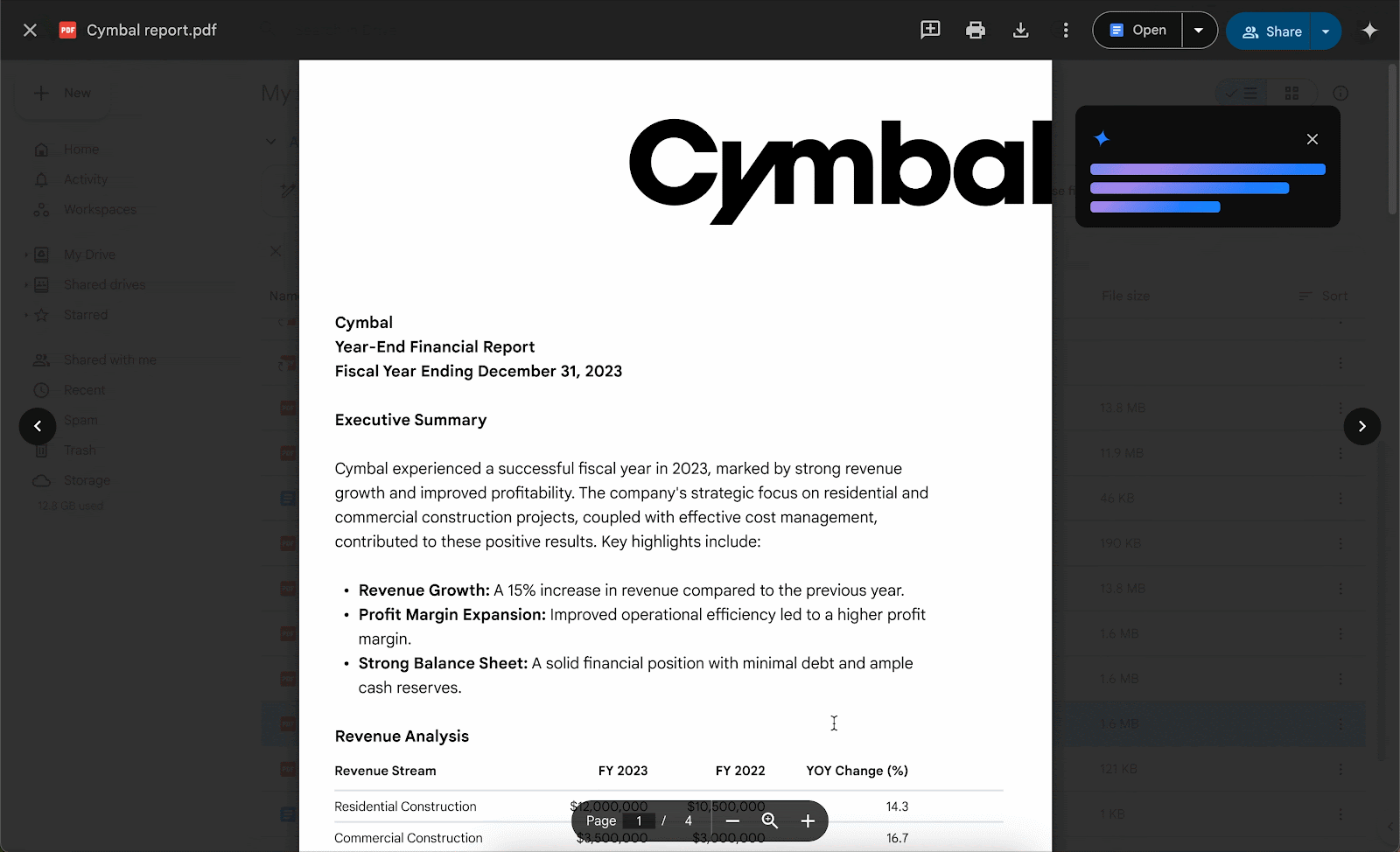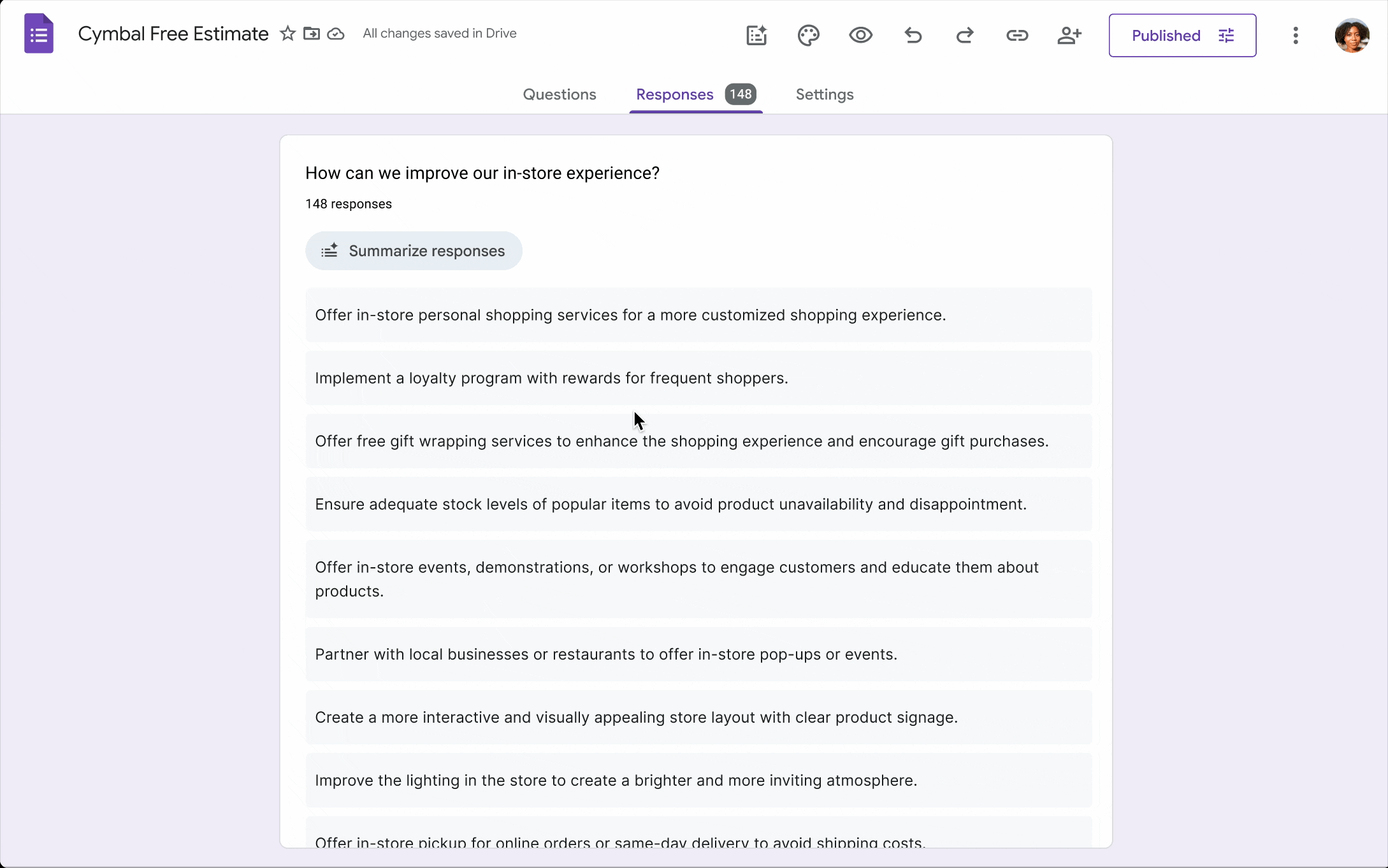Everyone’s workflow is about to get a little easier with auto-generated summaries of PDFs in Google Drive and updates to Google Forms. The updates will make it easier to work with long PDFs and summarize responses to Google Forms.
PDF Summaries and More in Google Drive
To see the summary of a PDF, you can right click on the file and select “Summarize this File”, which will generate a summary in the Gemini sidebar. This will be the only way to do it if you’ve configured your Google Drive to integrate with Acrobat to open files. If you haven’t configured Google Drive to open PDFs differently from defaults, a PDF summary card will be automatically generated when you open the file. Both summaries contain the same information, such as highlights and further prompts for more actions.
This functionality is available now to most Google Workspace users with a paid plan; see all of the plans with this feature here. It builds on a list of things that Gemini can already do with PDFs, including:
- Combining PDFs with other files in Drive
- Creating new content from PDFs, such as study guides
- Finding content contained in PDFs by asking Gemini to look for specific things
Gemini Comes in With A Heavy Assist for Google Forms
Generally, when we put a Google Form out into the world, it is for a survey or a similar project where we need to collate the responses. At the end of June, Gemini will do this for you with summaries of those responses.
The summaries will come in handy if you want a quick overview of your survey, and a summary of some of the more long-winded responses. You will see summaries if a text question has more than three responses. These summaries will be rolled out by the end of June.
Google is also launching the “Help Me Create” feature in Forms, which is currently available in almost all other common Google Apps to help users do exactly that - create. It steps through form creation, saving time and helping beginners create and deploy Forms more easily.
If you want to switch to the productivity suite that is making consistent improvements with AI, security, and general features, get in touch with us! As a Google Premier Partner, we’ve been managing the switch to the better solution since it became available. From small but complex migrations to enterprise-grade migrations with thousands of users, we’ve done it all. Contact us today for a demo.
Contact Us to Learn More about Transforming Your Business