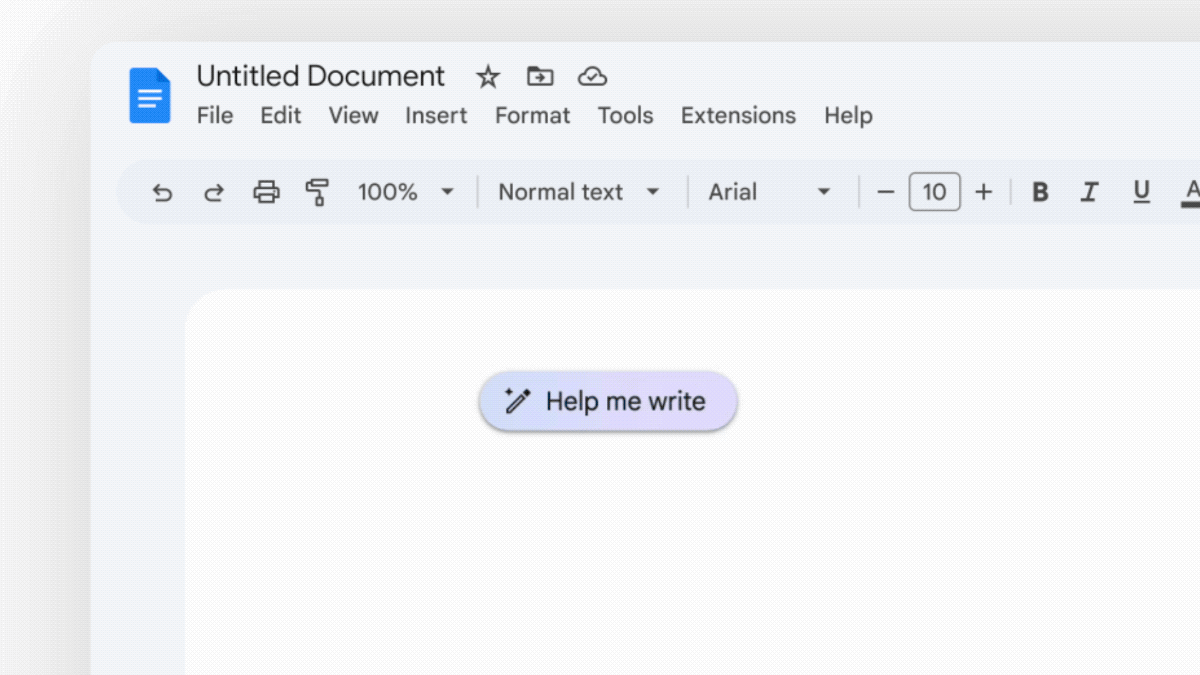Google has launched a new portal to detect AI content, SynthID Detector. So far, the portal will only detect content that has been generated by Google's AI tools, as well as a few larger partners such as NVIDIA.
Content generated using Google's Gemini, Imagen, Lyria, and Veo models automatically includes a SynthID watermark. The SynthID Detector scans for this embedded marker to verify AI-generated material. Unlike many similar tools, it's free to use, and Google is quickly expanding its list of supported partners.
All AI Isn't Bad, But Use Requires a Policy
The problem with many AI content detectors is that people are using AI to make themselves more productive - but not necessarily to create all of their content. This can lead to false positives in detection. We use it to edit in Google Docs after writing a piece by using the "Refine" command, which you can explore here. This catches many things a human editor may not, such as repeated words and tone. Similarly, common tools such as Grammarly which are used for basic grammar checks may show up on an AI detector, although not SynthID - yet.
Before you start using an AI detector, develop a policy for content creation with AI tools. If you want your team to just use AI to make edits, specify it in a written AI policy that everyone is required to read and abide by. If someone is just using AI tools to edit, refine, and correct spelling and grammar, your AI detector will show about 40%-75% AI use. If they are creating all content with AI, it will show 85%-100%. It's also worth noting that if you only see these numbers once in a while, it may be that a piece required heavier editing than usual, and doesn't necessarily mean that the employee only used AI to create a piece.
You should also decide which kinds of content qualify for the policy. Things like social media updates, short product descriptions, and so on can be entirely generated by AI without any negative repercussions, as long as that content is being reviewed by someone before it is posted or distributed. Longer pieces, such as website pages or press releases, should be written by a person and then edited with AI tools.
AI detectors also may not be accurate - their results are only accurate seven out of ten times.
Why Check for AI Use at All?
If part of someone's role is to create content, you will want to know that they're spending the agreed-upon amount of time and effort creating, researching, and finalizing that content. The pace and depth of monitoring have to match the particular role. If, for example, you're using a lot of entry-level freelancers, you may want to check each piece. If you have one person managing your marketing department as a full-time employee, infrequent spot checks will be enough.
The same goes for graphics creation. If you are using freelancers, you will want to check their work more frequently. The barometer should be if you are happy with someone's work, not being critical of their process. According to Slack's Workforce Lab, 81% of workers are more productive with AI. Maybe you should be checking to make sure that employees are using AI tools to make sure they are making the most of these not-so-new technologies.
Do you want to roll out more AI use in your business? Explore everything that Google Workspace has to offer with our AI-powered suite of tools. Plus, all Google Workspace apps just got better with new product announcements. Contact us for a demo today!
Contact Us to Learn More about Transforming Your Business