Google recently announced new features for Google Workspace, and nearly all of them are powered by Google’s Gemini AI. From creating videos from slide decks to supercharging email to real-time translation in video meetings, nearly every new feature has the potential to improve how you do business. Google is positioning them not as features but as ways to integrate AI into daily workflows.
Gmail Boosted by More AI Features
Gmail has already been significantly enhanced by AI with the ability to ask Gemini to write drafts and help revise, but more is coming. Personalized smart replies will pull from past emails and your Google Drive to include more detail and craft responses that match your tone. Inbox cleanup can help you eliminate endless promotional emails or archive emails that match your preferences.
While Google introduced its own appointment scheduler that may effectively kill Calendly and similar tools, it will be introducing the ability to easily schedule appointments within Gmail.
Protip: if you want to do this now, follow the instructions here to grab your booking link and add it to your email signature. Just make sure your calendar is appropriately blocked off, such as blocking off evenings and weekends.
Availability:
- Personalized smart replies - later this quarter
- Inbox cleanup and appointment scheduling - later this year
Language Barriers Busted With Real-Time Translation in Meet
While Google Meet has introduced caption translations in multiple languages already, this takes things much further with real-time interpretation. It will start off in Spanish and English, but will gradually roll out in other languages. Imagine holding a multilingual business meeting without live interpreters, and being able to understand the nuance and tone.
Availability:
- This is rolling out to consumers for early testing and later this year for business users.
Create Stunning Images in Any App
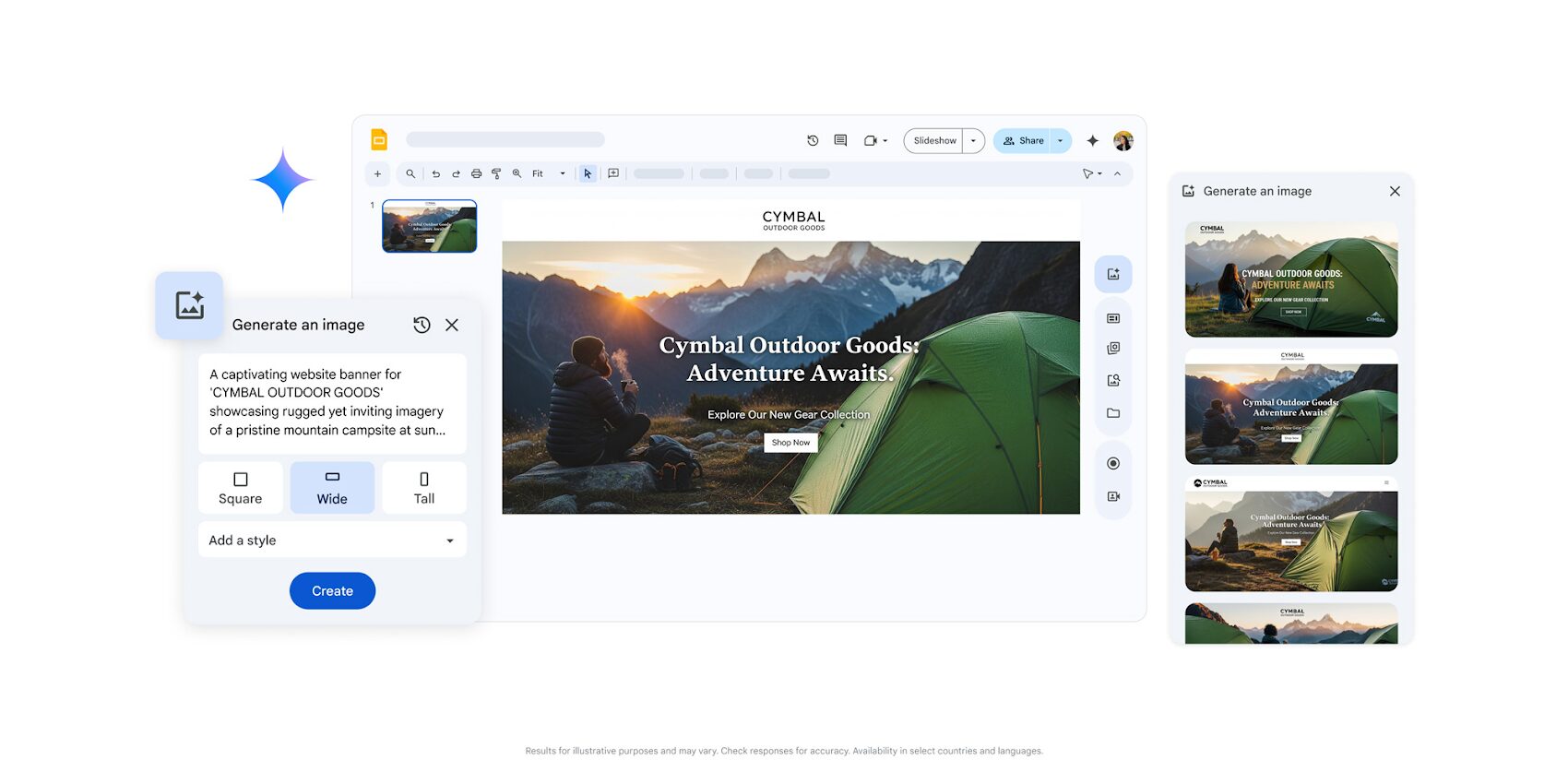
Previously, you were given the ability to create images in all Workspace apps with Gemini. At Google I/O, upgrades to the engine that powers this creation, Imagen 4, mean that you’ll spend less time fixing spelling errors and get more stunning visuals. Think of creating a chart for a presentation, an infographic for socials; the possibilities are endless, and can be easily done in any app from the Gemini sidebar or by selecting Insert → Image → Generate an Image.
Availability: Now
Google Vids Gets More Features for Simple Video Creation
From the start, Google Vids promised that you would easily be able to create videos using AI. Marketers, salespeople and others were understandably very excited about this, but it really only had basic functionality at launch. Vids has rocketed to viability with the latest update, which allows you to do things like create videos from slide decks and auto-generation of voiceovers, scripts, and animations.
You’ll even be able to automatically cut out hems and haws with transcript trim, and balance sound levels across the entire video. This is especially useful if you’re using various sound clips in your video.
And say goodbye to HeyGen; Google Vids is introducing AI avatars to replicate and improve on the HeyGen experience.
Availability:
- Creating Google Vid from a Google Slides deck – Next quarter.
- Auto-generated scripts, animations, and voiceovers – Next quarter.
- Transcript trim – Available in Labs next quarter.
- Balance sound – Next month.
- AI Avatars – Coming to Labs next month.
Use Trusted Sources to Craft Content in Google Workspace Apps Like Docs
Right now, if you ask Gemini to help you write something, it will do exactly that and cite sources. However, there’s no way to feed it specific sources from within Docs or Slides. When the feature rolls out, you’ll be given the option to use trusted sources that you identify to write your content rather than just letting Gemini pull in anything from anywhere. This is especially helpful if you are writing things like workplace policies, where you may only want to use internal company documents as resources.
Protip: You can currently do this in NotebookLM Plus, you just need to manually load in your sources and create your documents using this app instead of doing it natively in Docs or other Workspace apps as you’ll be able to do with the update.
Availability: Next month
Getting on Google Workspace Labs
Some of these features will only be available to Google Workspace Labs users. Labs is Google’s early-access program, and you can learn how to sign up for it here. Make sure to follow the instructions to selectively turn it on for certain users - you may not want to make it available to all users in your organization.
Google has always been #1 in the email game, as anyone who has used the competition knows. This makes Gmail even more foundational and easy to use for professionals on the go. Google Vids will do wonderful things for sales reps and anyone trying to create basic video content. And being able to communicate in any language in real-time with tone, inflection, and nuance will be invaluable to businesses.
If you finally see enough goodies in Google Workspace to make a change, we’re the right choice. UpCurve Cloud has partnered with businesses just like yours in every sector to roll out Google Workspace as a Google Premier Partner - in fact, we were their first partner ever. Our team is known for seamless deployments and just being great to deal with. Contact us today for a demo, or just tell us what you need.
Contact Us to Learn More about Transforming Your Business
