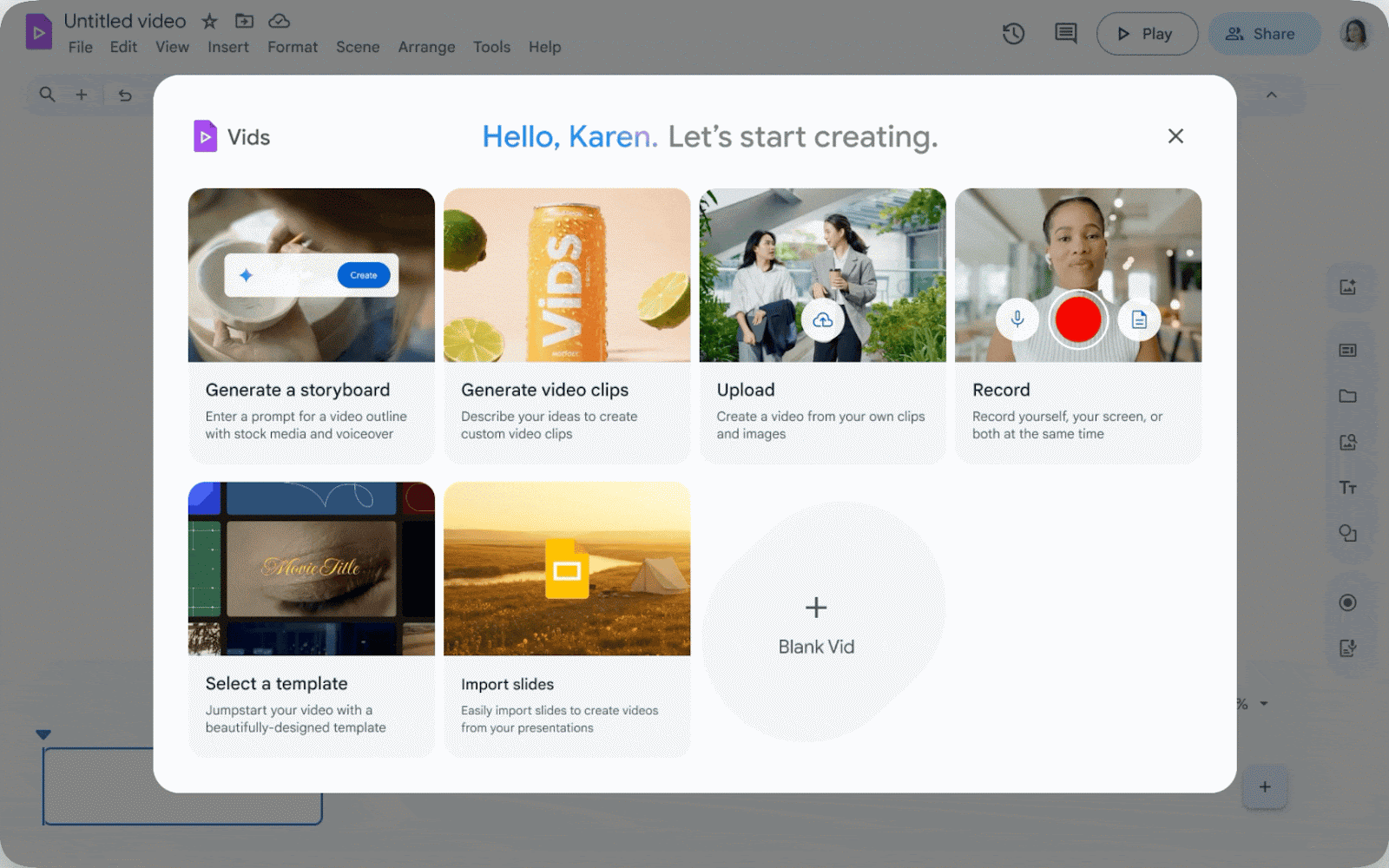Google’s New Video Tools Deliver Two Ways to Easily Create Realistic Video Content for Your Business
While Google Vids and Veo 3 have been in Google’s development pipeline for a while, they have both become even more useful with integrations and new features in the past month. Let’s break down what each tool is, what you would use it for, and how recent improvements have made both of them extremely useful for Google Workspace users and businesses. The difference between the two of them is simple; Google Vids is a video editing suite that integrates with Google Workspace, while Veo 3 is a standalone AI video generator.
Google Vids - Create Videos from Slide Decks and More
Google Vids is a basic video editing suite that Google originally rolled out last year. There are multiple ways you can use it to create a video.
- Create your storyboard, either in Google Docs or directly within Google Vids. In Google Docs, you can ask Gemini, Google’s AI tool, to generate a storyboard for you. You can also use prompts to further refine your video.
- Upload video clips for use in your video.
- Use a template in Google Vids to get started.
- Record yourself or your screen to generate clips in Vids.
Google Vids is designed to be easy to use for beginners with AI assists, so seasoned video pros who are used to tools like Adobe Premiere are not who it is trying to appeal to. It tracks closer to the video editing capabilities of a tool like Canva, but has the twin advantages of excellent integration with Workspace apps and Gemini.
Recently, it got a massive upgrade with the ability to create videos from Google Slides files - transforming all of those sales and other presentations languishing on your Google Drive into major sources of video content. All you have to do is choose “Import Slides” in the Google Vids menu, choose your file, and it will build the video for you - even inserting animations and other visual elements to “videofy” your formerly boring slide deck.
Google Vids is free to most paid Google Workspace users, and more features are rolling out seemingly on a monthly basis for this tool.
Veo 3: The AI Video Generator that Actually Produces Amazing Videos
Goodbye, HeyGen and your creepy talking head videos that wander far too much into the uncanny valley. Hello, Veo 3 and realistic videos that may actually make your audience want to buy something. That, and realistic stormtroopers getting into shenanigans that you’ve probably seen all over your social media.
Veo 3 is more of a pure video generation tool than Google Vids. As with most other AI tools, you use prompts to create and refine the final product. Its recent redesign for more realistic-looking videos has vastly increased its adoption. It also generates audio natively, something that has previously eluded most AI video creation tools.
To get signed up, visit the Veo 3 website and select either “Try in Gemini” or “Try in Flow.” Paid Google Workspace users get a month free to check it out, but afterwards need to upgrade to Google AI Pro, which offers more AI features both in and outside of Google Workspace. This allows you to create up to three videos per day with Veo 3.
Veo 3 will be available in Canva and YouTube Shorts. In Canva, just select “Canva AI” from the left sidebar and either type “Create a Video Clip” in the main prompt box or select it just underneath that box. This is only available in Canva if you’re a paid user, and it is capped at 5 videos a month for now. It will roll out to YouTube Shorts later this summer. This is a great deal for people who already have a Canva Pro plan. If you have no need for Canva, the cost for Google AI Pro is just a few dollars more than Canva Pro, and you can generate way more videos and get more AI Google features.
We’ve finally arrived at the point where videos can be automatically and reliably created with Google’s new tools. Keep in mind that it still takes time to get from the initial idea to final output, but it greatly extends the capabilities of everyone in your organization, from sales to marketing to customer service.
If you want to get set up with Google AI Pro, or you want to switch to Google Workspace from your current legacy suite, contact us for a demonstration today.
Contact Us to Learn More about Transforming Your Business