Google recently announced that its research assistant tool, NotebookLM Plus, is now available for free to Google Workspace clients with the Gemini for Google Workspace add-on.
The tool allows you to create notebooks which group various documents and files, from which briefing documents and other materials can be created. It’s a valuable tool for lawyers, writers, researchers, healthcare professionals, and anyone else that needs to synthesize and summarize complex information.
Google plugs it as “Your personalized AI Research Assistant.” While Gemini is useful, NotebookLM organizes the information you need into digestible summaries and organizes it much better. It can even create audio overviews, similar to podcasts. If you use Spotify, you may have noticed your personal podcast based on your year of listening; these were all generated with NotebookLM.
How do I use NotebookLM or NotebookLM Plus?
If you are already a Google Workspace user without the Gemini add-on, you can check it out here. The tool has three panes for you to work in:
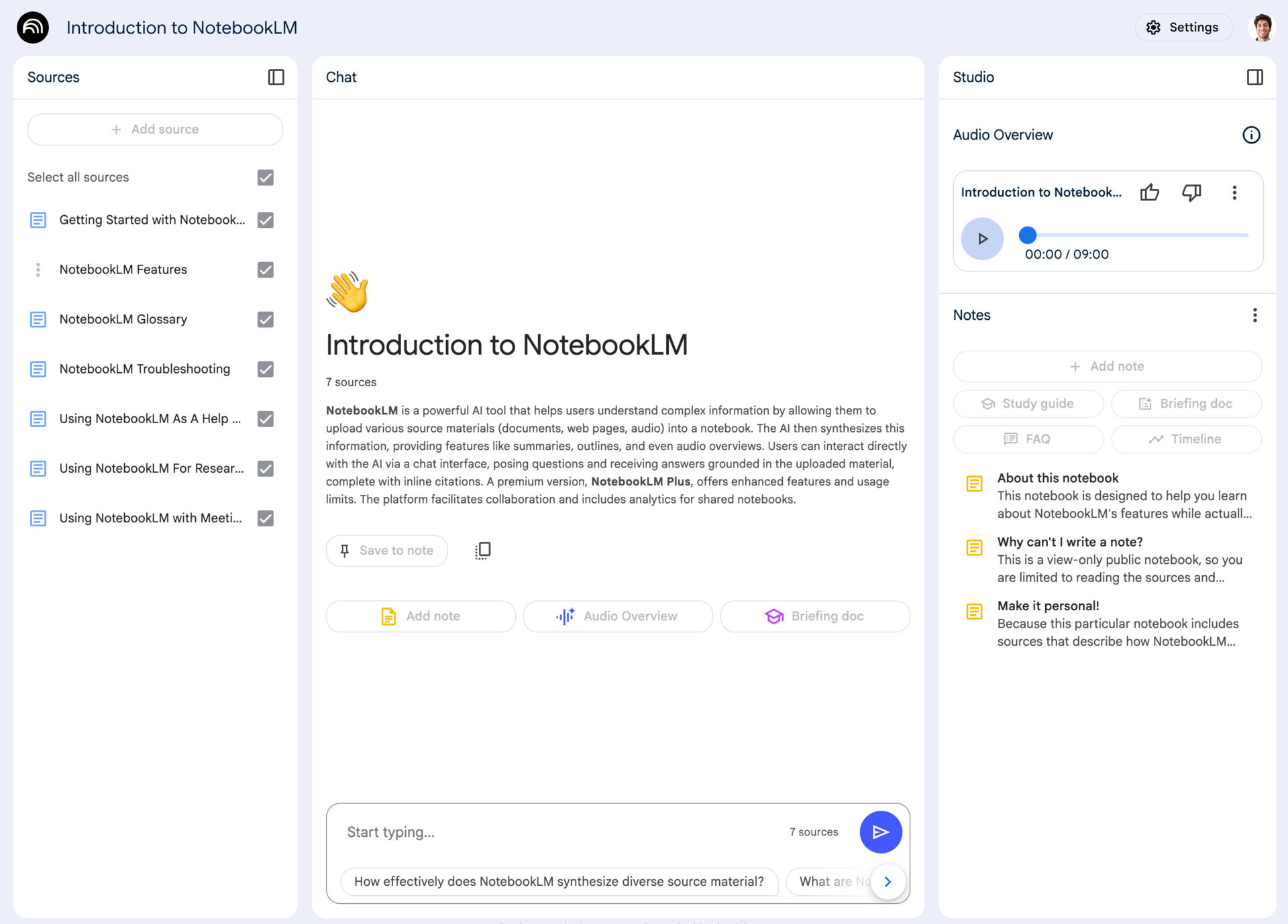
1) Sources
You will load up the sources you want to use for your notebook to this area.
2) Chat
You will give NotebookLM prompts in this area, whether it is asking for new sources or refining the ones that you have.
3) Studio
This is where you will find documents NotebookLM has created for you based on your prompts, such as executive summaries or document outlines.
How is this different from Gemini for Google Workspace?
While you can still do things like create an executive summary from a group of documents using Gemini, Google’s powerful AI tool, NotebookLM Plus is more purpose-built to do this sort of thing with simpler prompts. It also allows you to organize the information into notebooks for future reference. Technically, you could do the same thing by adding all relevant files to a Google Drive folder, but NoteBookLM Plus makes the whole process easier.
Create a “podcast” for your next presentation instantly
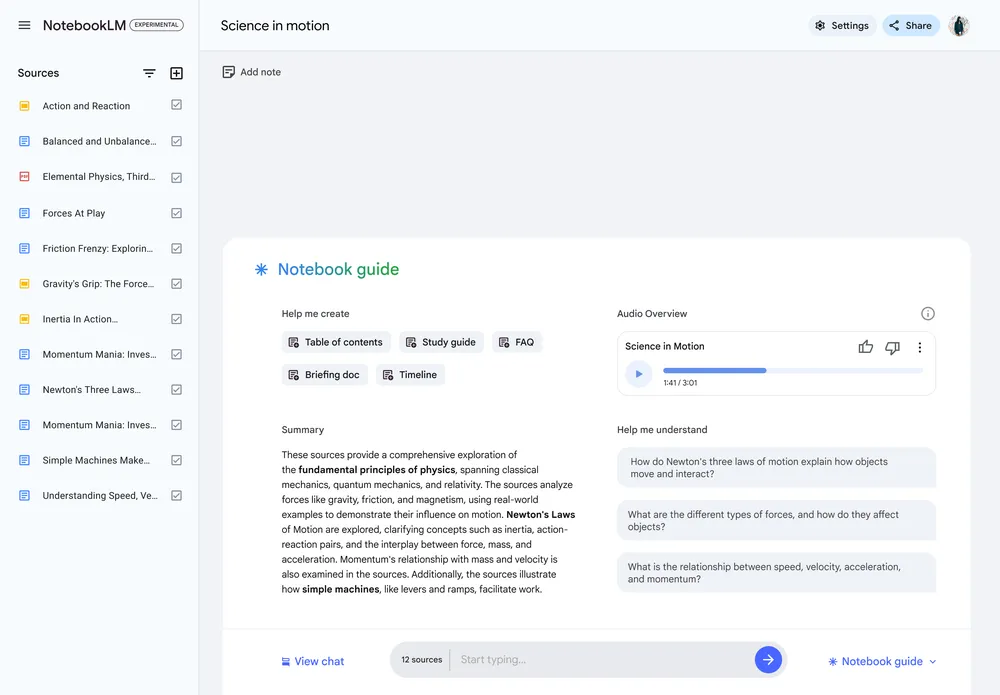
The biggest “cool factor” feature in NotebookLM is the ability to generate audio overviews based on the information that you give it. If, for example, you want an audio summary of a phone call with a client, you can feed in the call transcript from Google Meet and send a summary to the client.
You can also use it to generate a more in-depth podcast-style presentation to pair with presentations to clients. Most presentations based on slides are very surface-level, and instead of giving clients appendices of documents to read, you can give them a podcast. Way to stand out from the competition!
Here is an example of a podcast using this very blog:
For Google Workspace Users without Gemini
The basic version of NotebookLM is free for all Google Workspace users. The more advanced NotebookLM Plus is more geared towards business use, with firewalled company data, five times more audio interviews, sources, and more per notebook, the ability to share notebooks, and more. Law firms, consultancies, and any other business which regularly must synthesize complex information may want to consider upgrading to the Gemini add-on per user to take advantage of both the power of Gemini and NotebookLM Plus.
Do you need the Gemini for Google Workspace add-on? If your business wants to take advantage of everything that AI can do for you, from automatically created videos to NotebookLM Plus, of course you do. Contact us today to get started!
Contact Us to Learn More about Transforming Your Business
