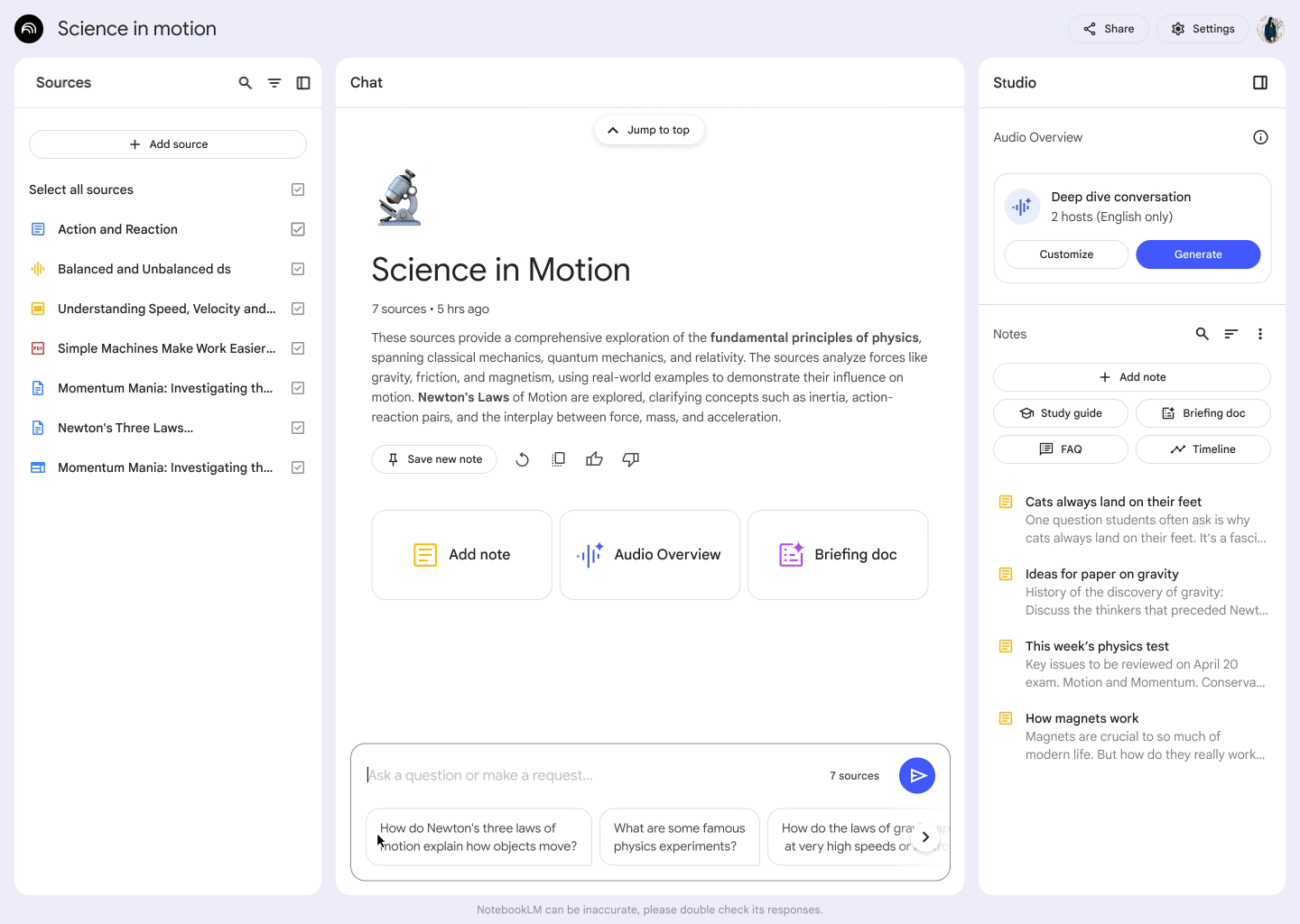AI is constantly developing and changing, as are the solutions that Google offers as a leader in the space. Google’s latest significant upgrade for Google Workspace users is to give them access to Deep Research, your personal AI assistant that gives you the power of instant creation of thoroughly researched reports from credible sources.
This sets Google Workspace firmly above the competition in terms of the AI tools you have at your disposal and the operational security of using it over standalone solutions like ChatGPT. In fact, Deep Research replicates the ChatGPT experience completely, with the added bonus that you can export the results to a Google Doc instead of having to cut and paste. .
It also adds yet another layer of AI solutions to Google Workspace, and it can all get a bit confusing. This guide will simplify it for you and help you find the solutions you can use in your everyday workflow within Google Workspace. Specifically, we’ll be looking at Deep Research, LM Notebook Plus, and using Gemini within various Workspace apps including Google Docs, Sheets, and Slides.
A cautionary note about AI research: Access to high-trust sources
Before you undertake any kind of AI research or content creation, keep in mind that some sources have chosen to restrict AI access. Sources such as academic journals, some academic paper sites, and other high-trust repositories of valuable information have shut off the taps to AI research and Large Language Models (LLMs).
While this doesn’t mean that your AI-generated report contains wrong information, it does mean that you may be missing out on valuable nuggets that you would have discovered through a standard Google search. For the best results, start with your AI research and do a Google search afterwards to make sure you haven’t missed anything important. You will also want to verify any important facts in your reports and research with a quick Google search.
Google AI App #1: Deep Research: Create reports and content instantly
In the past, when you were asked to do market research or create other reports, it was a painstaking process of finding the right sources, writing down your findings and creating a polished report. Now, this will take you approximately 10 minutes with a little help from Deep Research. And the great news is that it is now available to most Google Workspace users at no extra charge.
To get started, simply visit this link: https://gemini.google/overview/deep-research.
Then, enter the topic you want your report to be about. You can either choose to “show thinking”, meaning sources will be cited in each section, or simply to give a list of sites. Show Thinking is a bit more useful as it makes it easier to fact-check. Once your report is complete, you can choose to export it to Google Docs.
What can you do with Deep Research?
Deep Research was created as a personal research assistant and content creator. The focus is more on research - see the name - but it can also be used to create content.
It can be helpful if you want to get a brief overview of a topic with more detail that you can dive into if you are interested. It can also help you:
- Create effective marketing personas
- Pinpoint the best sources to learn about a topic, bypassing spammy search engine results
- Create briefing documents for executives
- Create blogs, social media posts, and other types of content
It can also be used for more interesting outside-the-box applications, such as assessing candidates for a role based on their digital footprint, or comparing your budget forecasts to similar businesses in your industry.
Why would you create content with Deep Research rather than using Gemini in Google Docs, Sheets or Slides?
You can really only create content using Gemini in Google Workspace Apps using Google Drive files. This means that if you wanted to use a web link before Deep Research rolled out, you had to copy the content into a Google Doc, upload it to Drive, and tell Gemini to use it as a source. Most just kept on using ChatGPT rather than taking these extra steps.
With Deep Research, you get the benefit of a number of high-trust sources on the web, and you can remove sources such as links from your competition.
Google AI App #2: LM Notebook Plus
LM Notebook Plus is the less automatic version of Deep Research, allowing you to plug in various sources to create notebooks around various topics. If you’re a lawyer, for example, you can create a notebook for each matter. In fact, lawyers and students are the most likely to find this tool useful. The general public will find its “podcast creation” tool helpful.
Within each notebook, you can create briefing notes, audio overviews, mind maps, and even a podcast that use your specified sources. It is also available at no charge to Google Workspace users.
To use it, go to https://notebooklm.google.com/. To create your first notebook, specify online sources or link to files in your Google Drive. Then, you can get to work creating a briefing document, creating a podcast, or diving deeper into your chosen topic.
What can you do with LM Notebook Plus?
- Summarize long documents with an audio overview or podcast
- Create a short podcast from a written document or video
- Create a briefing document that pulls together sources you specify
- Create personalized study guides for exams and certifications
Google AI App #3: Gemini for Google Workspace Apps
Most Workspace users have been using Gemini for the past few months to refine emails, create content, create images, and much more within the apps that they use everyday. The only thing that changes with the rollout of Deep Research is that you’ll want to create content using Deep Research instead due to its ability to draw on more sources.
What can you do with Gemini in Google Workspace?
- Refine emails, documents, and presentations by changing their tone or automatically editing them
- Ask Gemini to Help You Write emails, docs, and presentations - but note that Deep Research is better for creating content for something longer than an email
- Create AI-generated photos
- Create AI-generated videos with Google Vids from a storyboard in Google Docs (free with select plans only)
If you need help getting started with Gemini, Google has lots of information about what you can do with it and very helpful tutorials. If you want to encourage AI adoption in your organization, get everyone started with Gemini tutorials, and from there they can move to Deep Research and Notebook LM Plus if they want to.
If you’re thinking of upgrading to the solution with the AI solutions that are easiest to use, choose Google Workspace. It also has significant security benefits over Microsoft products, as well as offering more cost transparency and consistency in its plans. We can help you get started as one of Google’s oldest Premier Partners. Get in touch with us to book a demonstration today.
Contact Us to Learn More about Transforming Your Business