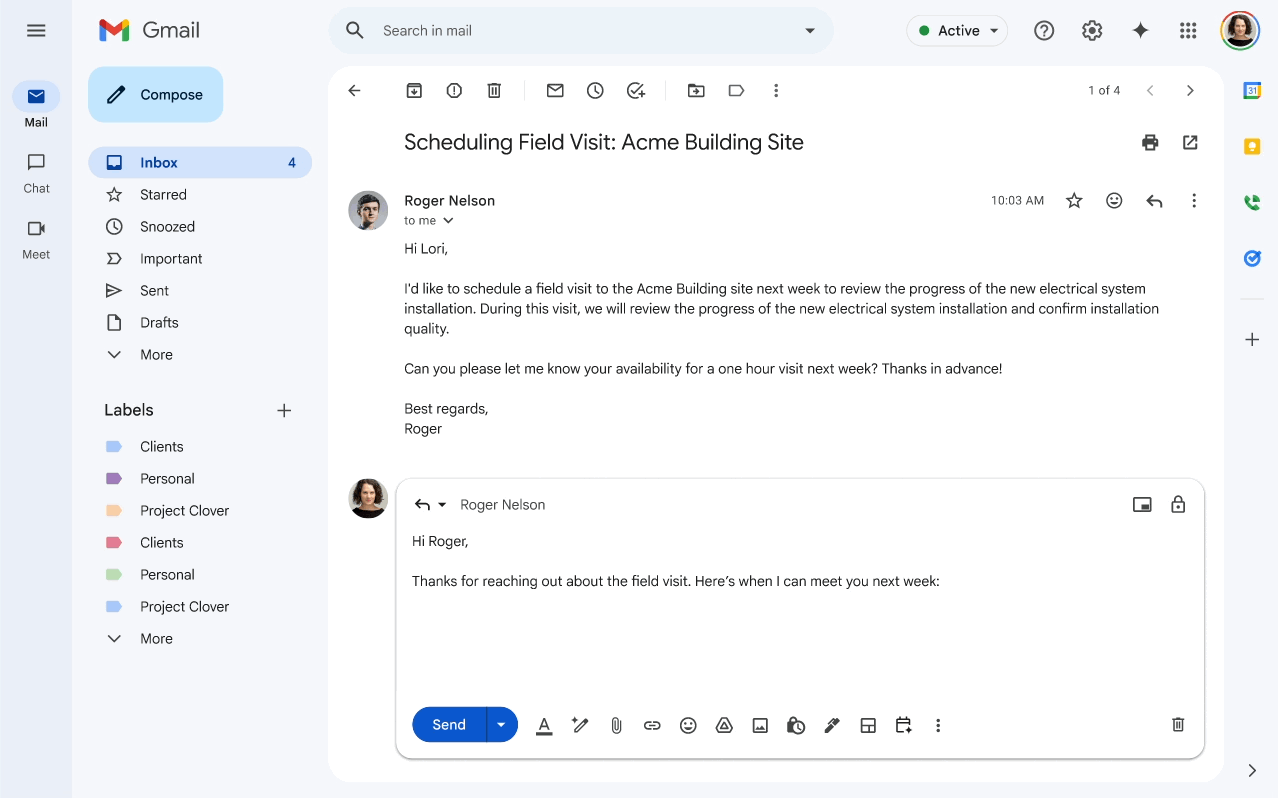Emails back and forth to schedule a meeting time can now be answered more professionally with “Help Me Schedule,” a feature of Gmail with Gemini.
When you draft any email reply, you will now see an icon that says “Set up a time to meet” when you hover over it.
When you click it, you’ll be taken to the sidebar, where you can choose meeting duration and your preferred date, or Gemini can suggest dates and times based on your Google Calendar availability. You can set up one or multiple proposed times.
Then, you’ll be prompted to insert it into your email, and your prospect can choose one of the proposed times. When they do, it will automatically create an event in your Google Calendar and theirs, removing the need to create an event and send a separate email.
Right now, this feature doesn’t work to coordinate meeting times between groups of people. To do that, we recommend using Google Forms, which is also now powered with Gemini to make that easy. While there are other services you can use to do this, such as Doodle, it’s simpler to keep everything in the Google ecosystem.
Create an AI-Powered Google Form to Nail Down Meeting Times
Log into Google Forms at docs.google.com/forms. Click “Create a blank form”. You then will have the choice to ask it to create a form based on a prompt; type “Best meeting time for everyone” or something similar.
Google Forms will then automatically create a form with various options for dates, times, and other fields that you can remove or add to. Once you’re happy with it, hit “Publish” and change the “Responder” view to “Anyone with the link can respond.”
Then, you’ll be able to click on “Published” to copy the link and send it to anyone. We recommend checking “shorten link” before copying it. Then just send it to everyone to get their responses, and choose the meeting time most agree on.
If you are having your meeting in Google Meet, you can easily record it so that those who can’t make it can review it afterwards. Make sure the functionality to record in Google Meet is turned on for your company before your meeting starts.
Set Up Your Google Appointment Booking Page
While you don’t have to do this to take advantage of “Help me schedule” in Gmail, setting up your Google appointment booking page and including it in your email signature will also make it easy for everyone to book an appointment with you. Here’s our guide which will tell you how to set it up. If you’re using Calendly or a similar appointment booking service, it effectively replaces it.
Google Workspace is constantly including features like this to make your work life easier. If you are thinking about making the switch to Google, we’ve done it for many businesses in every single industry sector. Contact us to find out how we’ve helped a business or organization in your industry today.
Contact Us to Learn More about Transforming Your Business