Sometimes, it can be hard to see what has changed between two documents. It’s easy to see multiple revisions in documents by using Version History, but not to compare a new document to an old one, especially if a client or a stakeholder has not tracked changes. Google has rolled out a new feature to all Google Docs users called “Compare Documents” which solves this problem. It has a multitude of uses, including seeing what has changed in a legal document or contract.
Using the new feature is simple; click on Tools, Compare Documents, and select the file you want to compare your current document to. Then, a new document will be generated where you’ll be shown the differences between your current document and the other one as suggested edits with the differences attributed to the different documents. Only the document owner and those with edit access can use the new feature. There are two things it will not track: changes to column layout and table column width. Full instructions on how to use Compare Documents are offered by Google here.
If you cannot see the changes, there is a chance that the revisions on the older file were merged to free up space. If you don’t want to lose revision history on important legal documents, you can assign important documents such as legal contracts to Google Vault. G Suite Enterprise, Business, and Education users all have access to Vault, but it must be set up by your G Suite Administrator to work.
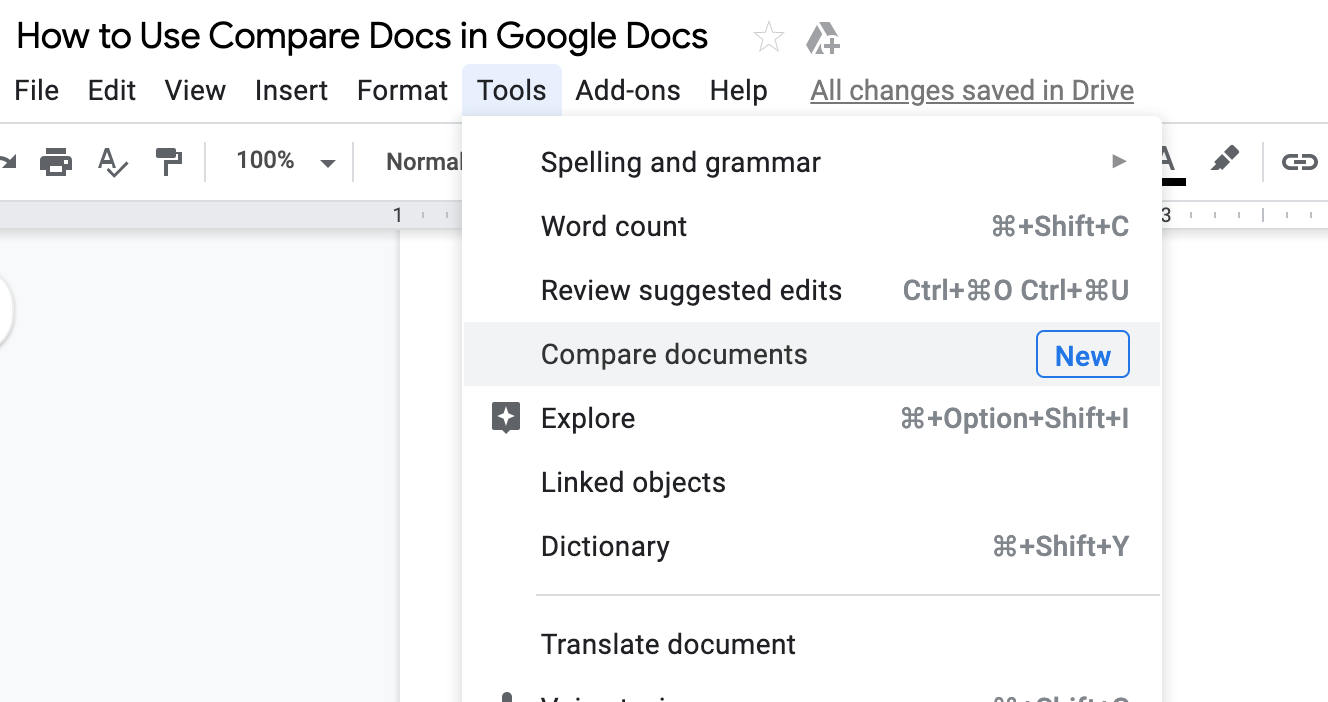
Useful for complex editing situations and to catch plagiarism
Comparing two distinct documents is really what compare documents was created for, but it could be also used for complex editing situations. Where a client or co-worker wants to see what a document looked like when they edited it, as opposed to how it looked when subsequent people edited it after them, you can make a copy of the document, revert to the desired point in the revision history, and then use “Compare Documents” to compare it to the final version. This is useful for settling editing disputes.
Teachers and other educators can use it to compare essays, which Google says can save time while grading, but it can also be a further check to see if essays are being copied or even just slightly rewritten.
Another business use case given by Google is for comparing contracts at different stages to ensure that negotiated points have made it into a contract and have not been accidentally edited out.
Another selling point for those who cling to Microsoft Word
Microsoft Word has had a Compare tool for quite some time. People who are used to using this tool may have been reluctant to switch to Google Docs, especially if they used it as part of their workflow.
If you are looking at converting your business to G Suite, or are a current UpCurve Cloud G Suite client and you want to find out more about Google Vault, contact us today for help.
Contact Us to Learn More about Transforming Your Business
