Google has released a series covering use cases of prompts that can be used in Gemini for Workspace to increase productivity, spark creativity, and streamline workflows. The solution is Google's generative AI solution, and It's available as an add-on at a low cost per user to existing Google Workspace customers.
Knowing how to write effective prompts can give everyday users anxiety about adopting this new, transformative technology. Google has recognized this and has released a comprehensive guide for crafting prompts, the Gemini for Google Workspace Prompt Guide. The learning curve is more smooth than steep, and the results will transform your workflow. Additionally, the Guide breaks down ideal prompts for various roles such as marketing, sales, HR, and executives.
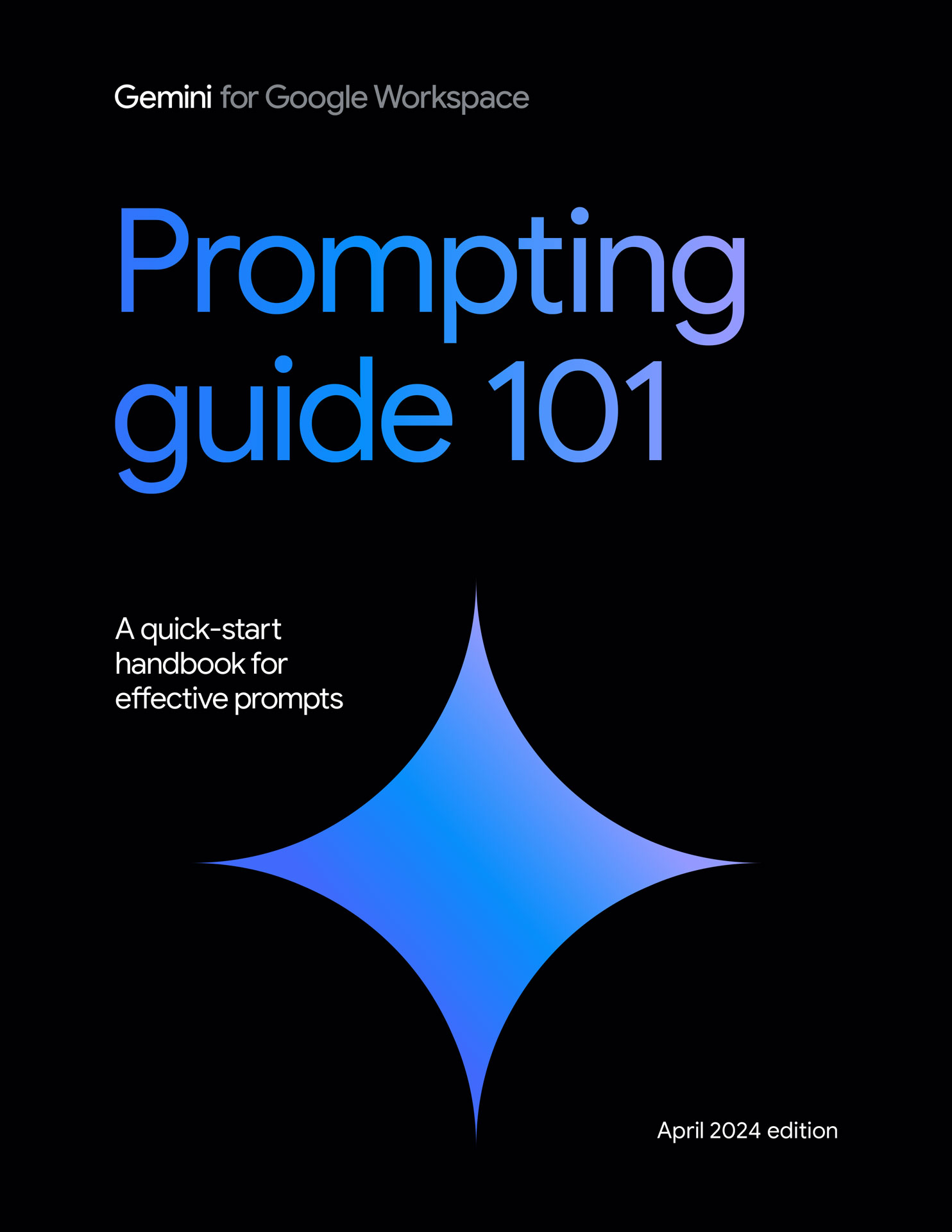
How to write an effective prompt for Gemini for Workspace
This may seem basic, but remember that your output is only as good as your input. Asking a basic question such as "Can you give me suggestions for a good sales letter" is very different from asking "Can you give me suggestions for a good sales letter for <company name> and <contact> with a business casual tone?" will yield very different results.
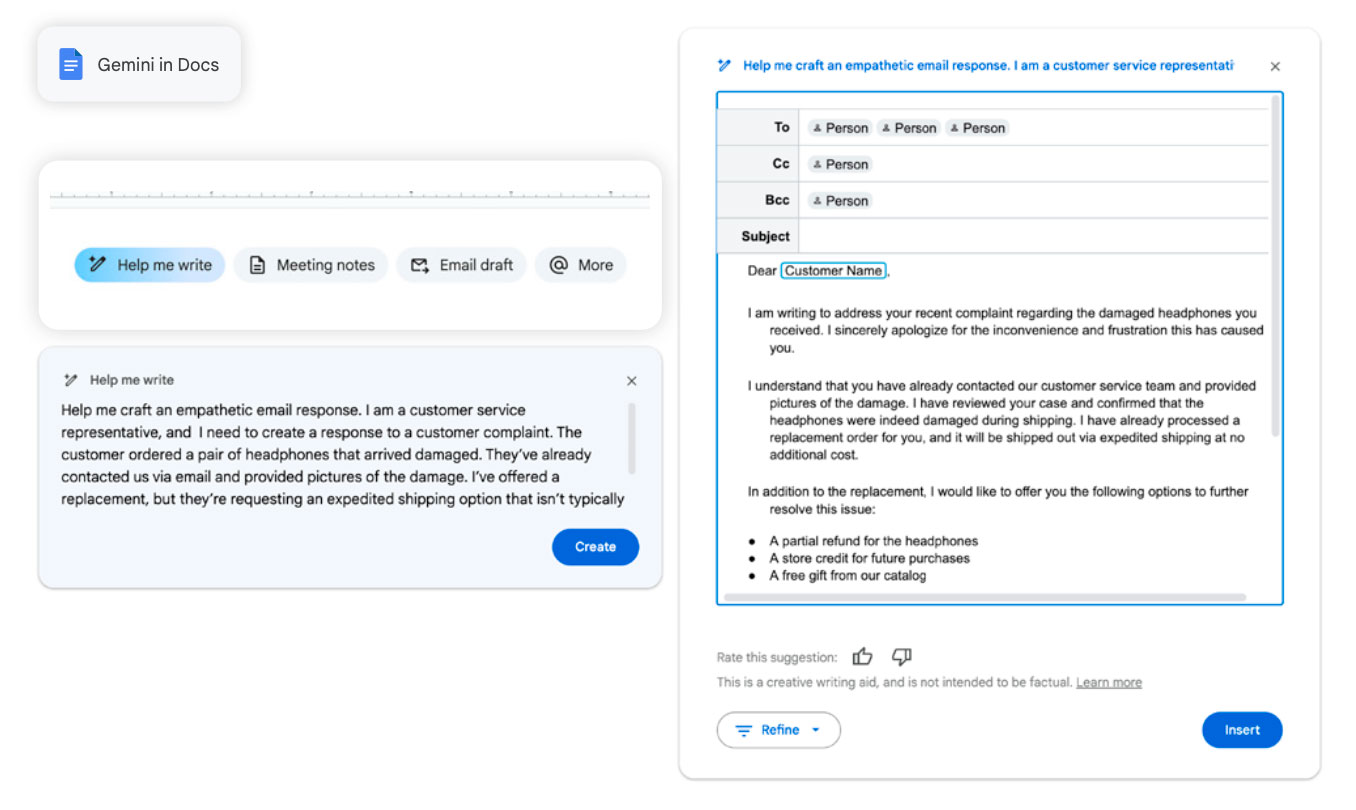
Most users start with using a very basic prompt, and then refining it until they see the results they want. Google advises considering the persona of your target, what the task is, additional context it can use, and what you want the final product to look like when crafting prompts.
The prompt should be jargon-free and use natural language, like you are speaking to another person, while being specific. Here are some examples of good prompts.
According to Google, an excellent prompt averages around 21 words. Users typically start with shorter prompts that don't contain the right context, which means they just have to refine them until they find what they're looking for.
Keep in mind that you can also use prompts to generate images as well. This is huge, as it removes the need to log into a separate app to find pictures that fit your project well.
Fact-checking an important component of using any AI solution
If you are using any generative AI, including Google's, you should rigorously edit and fact-check it before releasing it into the wild. Keep in mind that most AI solutions use Large Language Models (LLMs) and search engine results to generate content. Some of that content could be outdated or contain erroneous information. It won't look good if you're crafting something like a crucial sales presentation with the wrong facts.
If there is hard data such as statistics or specific facts in your final product, do a search to confirm that they are current and correct. The bottom line is that generative AI can kickstart and facilitate creation, but it is up to you to edit and fact-check the final product to make it truly accurate - and yours.
Using Gemini for Workspace for sales
Gemini for Workspace can be used to create the ideal sales proposal and to research your contacts. Using it can help you increase your daily contact numbers, personalize your emails, and generally just have higher output so you can spend your time on closing rather than prospecting.
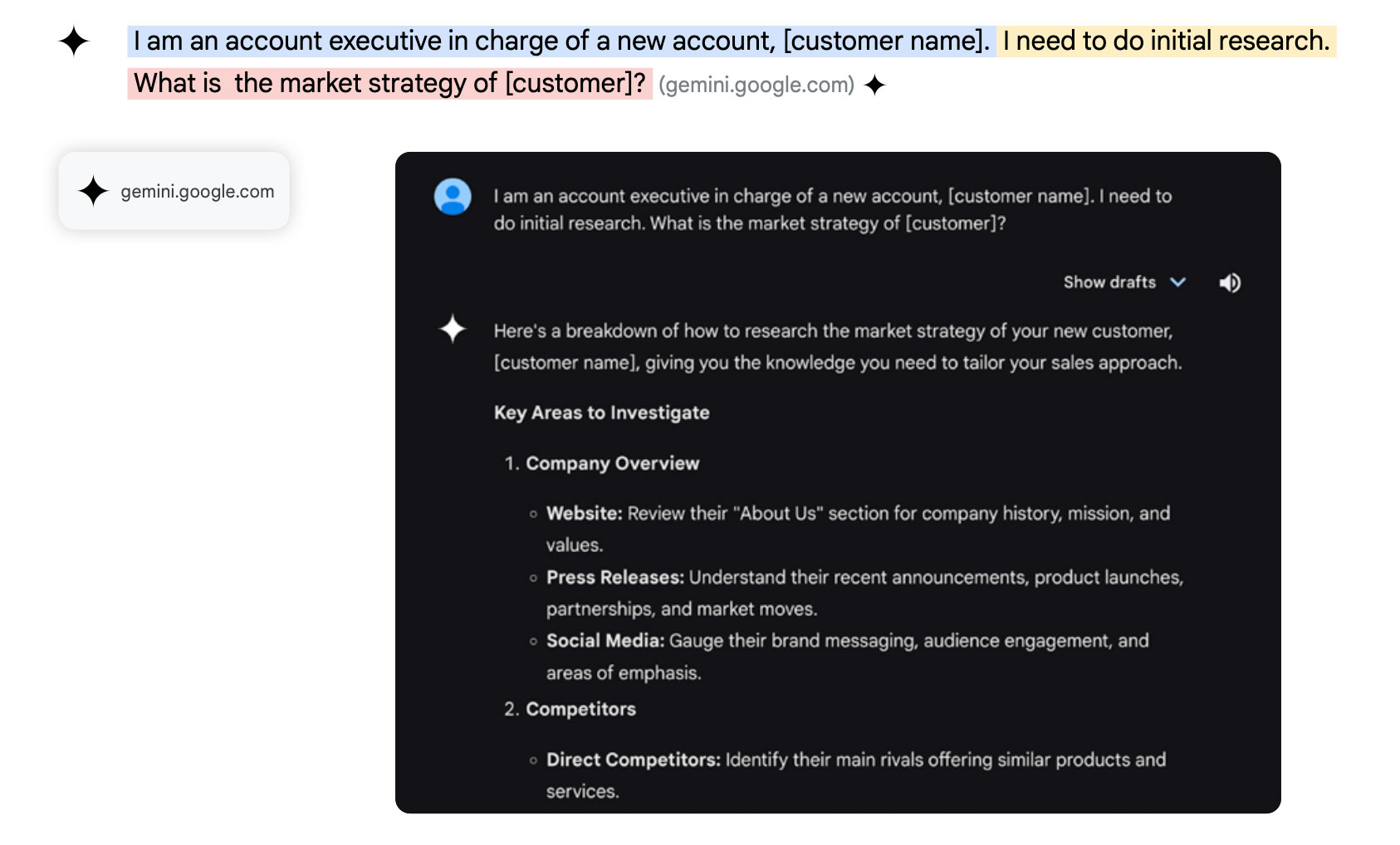
You can use "Help me Write…" in Gmail to craft an initial "cold" email that will now feel a bit warmer. You can transcribe a YouTube video that your prospect made so you can get into their general mindset. You can use it to easily add images to a sales presentation, and soon, you will even be able to create video to supercharge your pitches.
You can find specific prompts and use cases for various sales roles starting on page 36 of Google's new guide.
Prompts for Gemini for Workspace for marketing
There are limitless possibilities for the marketing department, from crafting social media posts to researching and creating campaigns. One of the three more powerful things you can use Gemini for is market research, competitive analysis, and A/B testing.
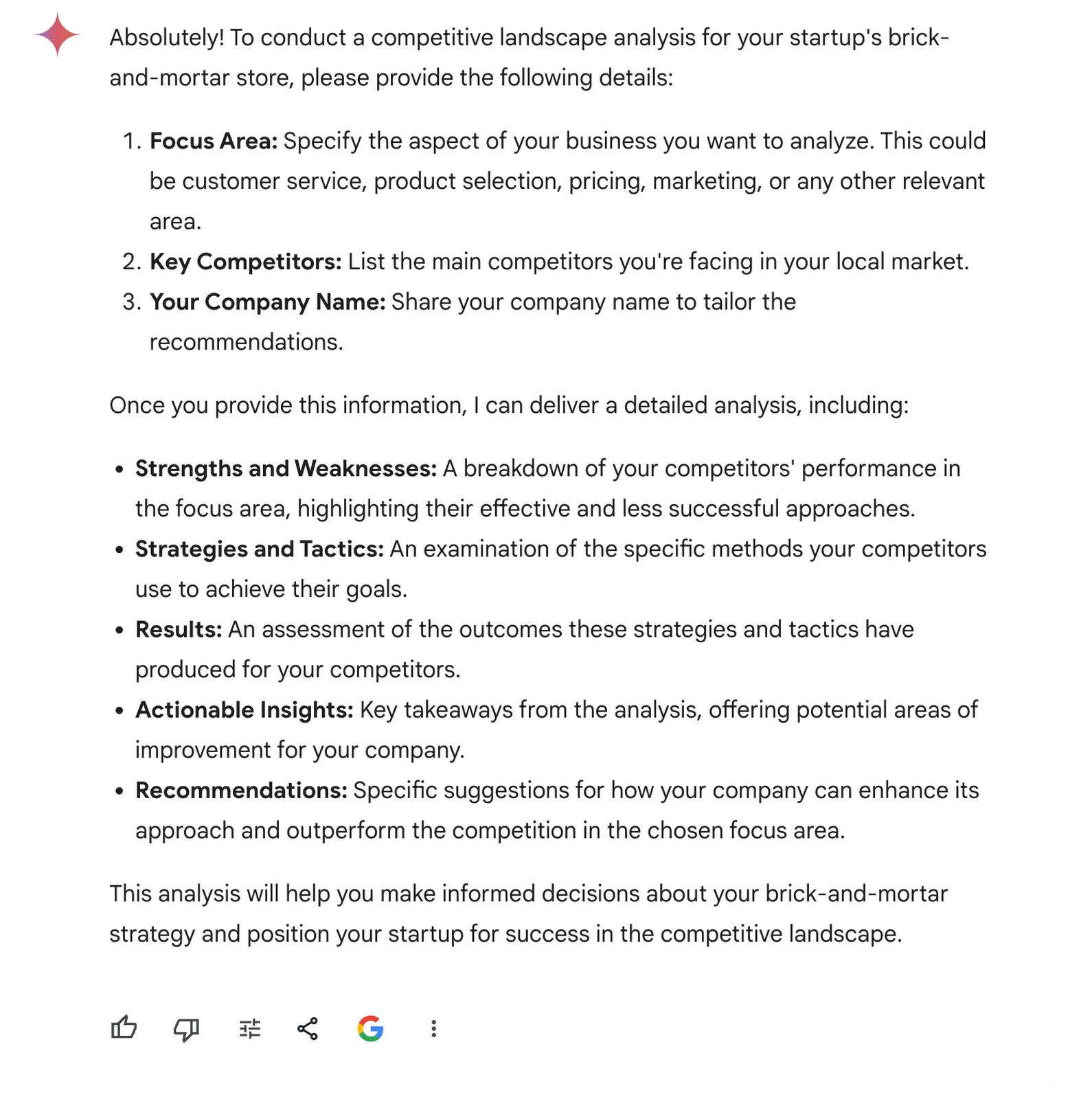
Previously, market research required access to expensive reports and knowing how to choose the best data. That's no longer the case with Gemini. Now, you can use a prompt to return all the results you need in one document. While you'll still want to fact-check it, as we advised above, this will save you significant time doing background research.
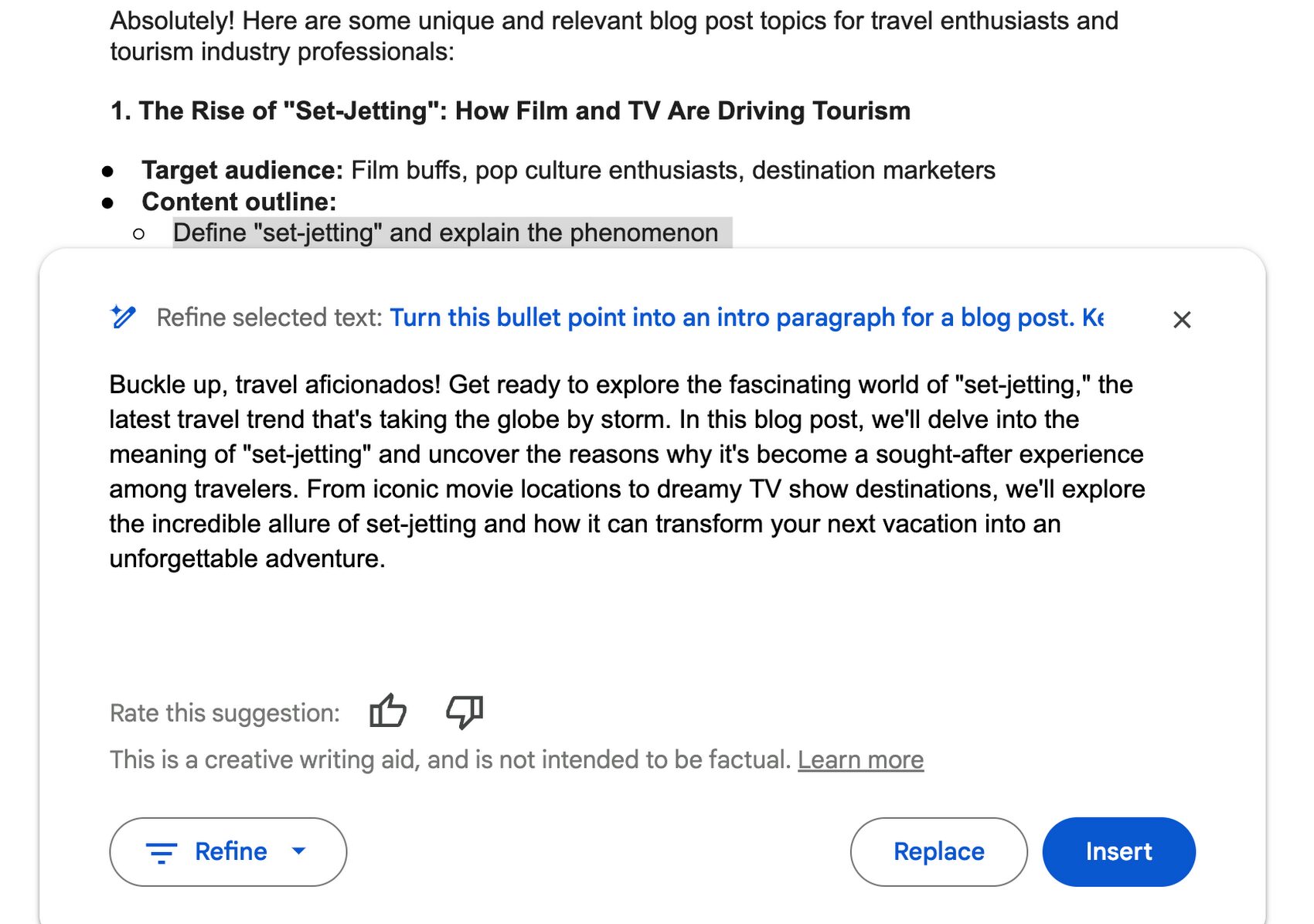
Competitive analysis works much the same way. Now, Gemini can help you narrow down your top competitors and determine what their strengths and weaknesses are, without you needing to scroll through their websites to figure that out yourself.
Once you've crafted messaging for various campaigns, you can A/B test it in Gemini without using an external tool. Gemini will analyze your messaging for various audiences and give you its verdict on which messaging works the best - saving your advertising budget for the content that works.
Specific prompts and use cases for marketing start on page 26 of Google's guide.
Gemini for Workspace for the C-Suite
Executives are always busy and on the go. Gemini can significantly lighten the load of your personal assistant by taking on their lower-level tasks, freeing them up for more complex things and giving you direct supervision and control over your own messaging.
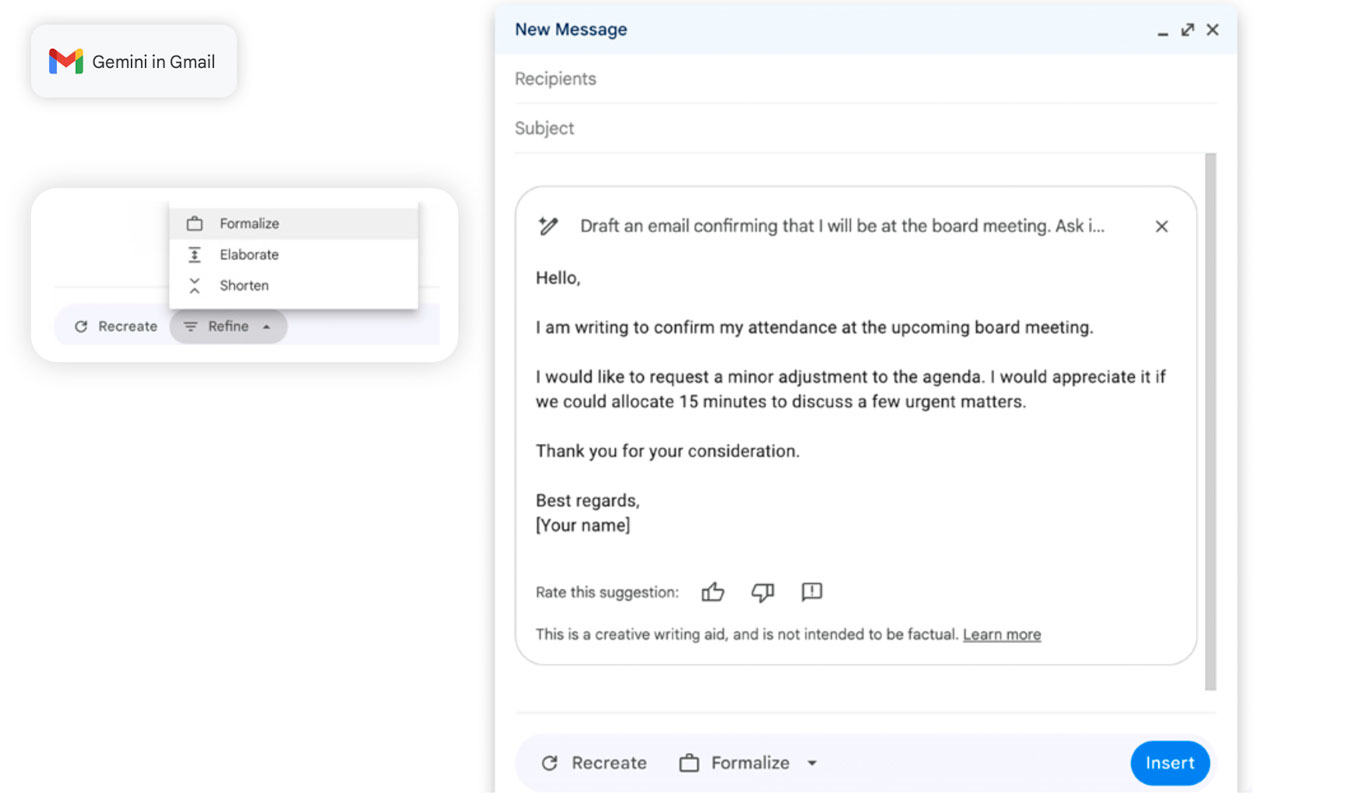
You can use prompts to summarize report findings, write speeches, get ready for a board meeting, or to make sure your emails have the right tone.
Google's prompt guide suggests prompts for various C-level roles beginning on page 13.
Even if you just end up using about 10% of Gemini's capability, you will save significant time in any role. Our customers have reported a significant uptick in creativity and enhanced communication in their own businesses when they started using Gemini. Contact us today to start enjoying the same benefits.
Contact Us to Learn More about Transforming Your Business
