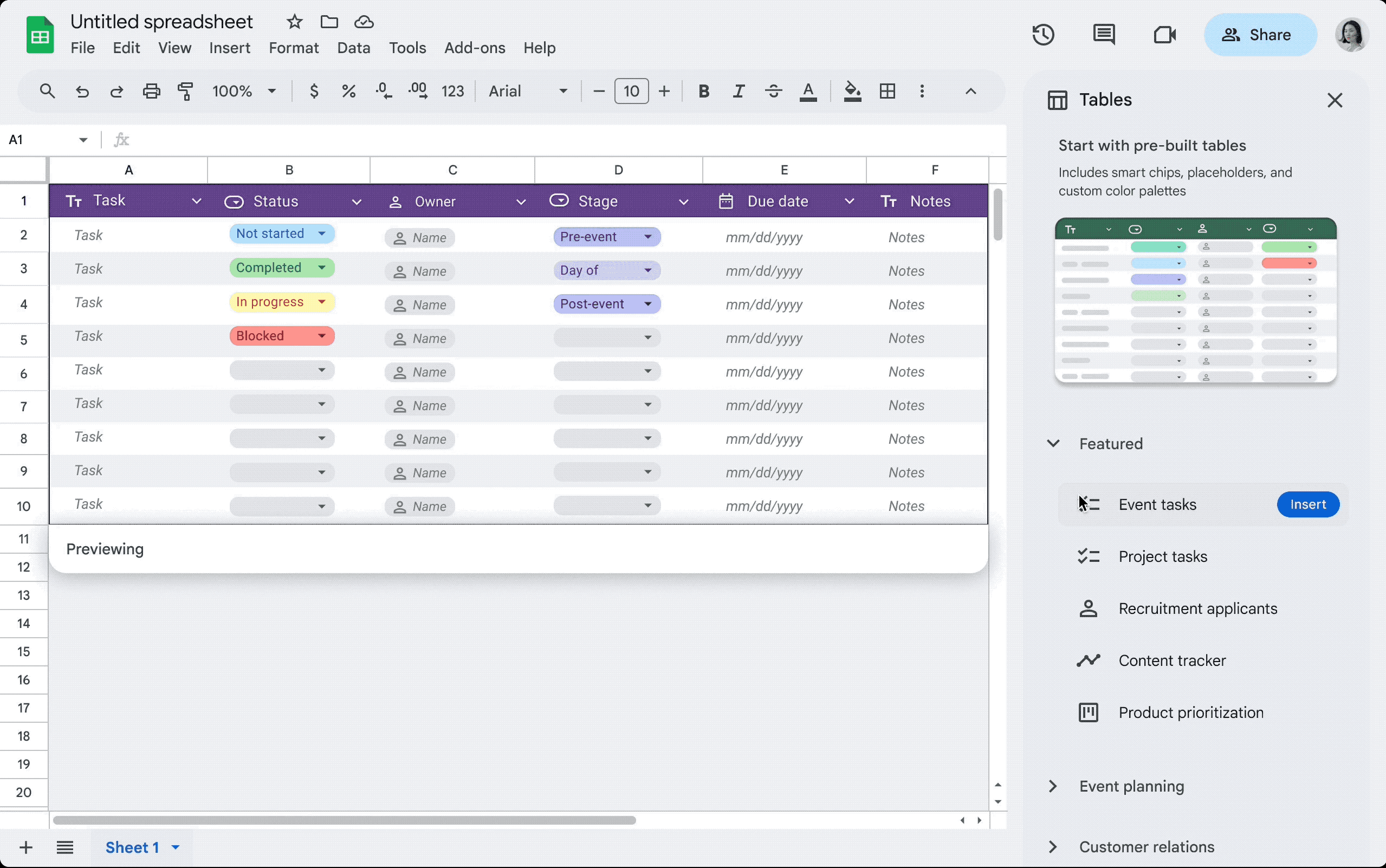Project management can be daunting. Every project has a number of tasks, all of which have moving parts and deadlines. Being able to collaborate effectively and quickly is integral to ensuring projects hit time, quality, and budget targets.
Google Workspace makes this easy in a number of ways, some of which are outlined in a recent blog by Google, and there are many more.
1) Integration with project management solutions
Google Workspace on its own isn’t enough to manage a project. While it does have tools such as Tasks, you really need a more advanced system such as Atlassian, Asana, Basecamp, or a similar tool for purpose-built project management. Google offers integration with all of the popular solutions, making it easy to bring in files from Drive for everyone to collaborate on.
Generally, you would post your file link on your task and tag everyone to review it, after you’ve made sure that all collaborators have access to your file. Some solutions even integrate to the point where you’ll be able to see project and task deadlines on your Google Calendar. Most will also have Chrome extensions so you can access your project management solution while working on multiple files in your browser.
2) Shared Google Drives
Most businesses just create folders for different clients and/or teams and leave it there. You can up your project management game by creating a shared folder for each project, and making sure that all collaborators have access to that folder. This way, you don’t have to always share access with teammates to files you create - just make sure you create your file in the project folder and you’re covered. Here’s how to create a shared drive.
3) Google Calendar advanced moves
As mentioned earlier, most project management solutions will allow you to populate your tasks on Google Calendar. You can take this a step further by creating special calendars for each project, with colour coding so you can see how your tasks and those of others are progressing at a quick glance. Here’s how to create a shared calendar with multiple users.
With Google Calendar, you can also set alerts on specific tasks so you get a heads up a day, a week, or a month before something is due so you know to check in and make sure things are going smoothly.
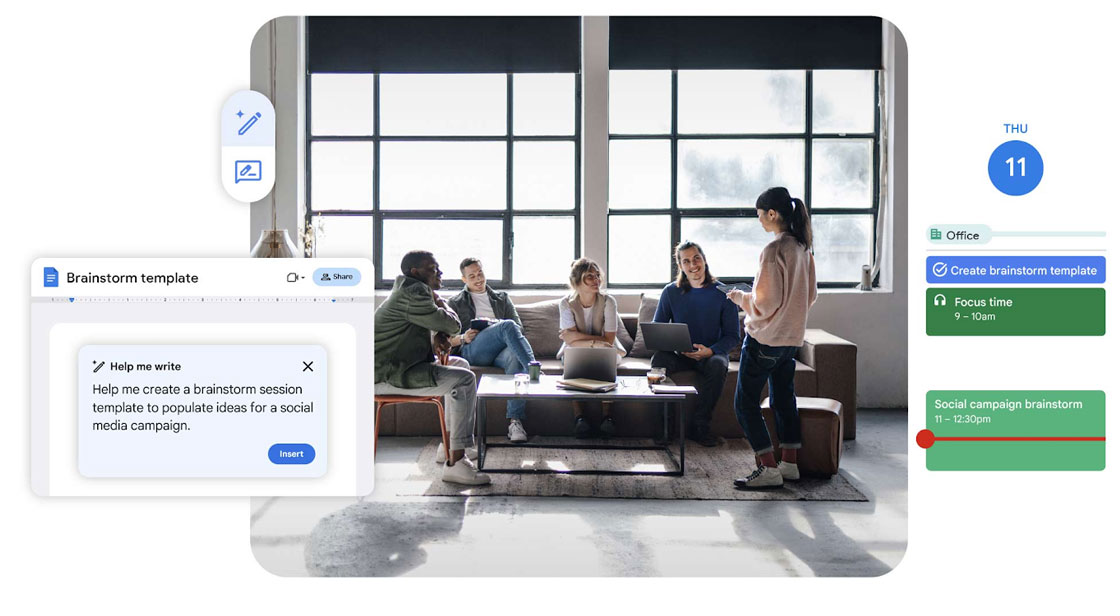
4) Gemini for Google Workspace: Your secret weapon
Google Workspace is great on its own, but it becomes so much more with Gemini for Google Workspace, an inexpensive add-on to your subscription.
As a project manager, you can harness the power of AI in Google Workspace to make sure all communications are on-brand and match the tone of the project, summarize complex documents to get the gist if you just have a few minutes before a meeting, and much more. It also gives you a much firmer handle on one of your most important tools: your email. Remove a significant amount of time from your day by letting Gemini write and polish most of your email for you - which is particularly handy when you have to strike the right tone with clients.
If you would like to integrate Google Workspace with a project management solution, or you’d like to add Gemini For Workspace to supercharge your collaboration, get in touch with us. As one of Google’s top Partners, we have significant experience with making Google Workspace better for any type of business.
Contact Us to Learn More about Transforming Your Business