During the busy working day, every second counts. That's why Google always introduces new shortcuts and time-saving tools to help Workspace users maximize their productivity. The latest update to Google Docs is no exception, offering users a way to quickly create and format a whole range of documents, from meeting notes and emails, to tables and charts.
The update adds buttons so users can insert building blocks directly into their doc in just one click. Open up a new document and select the format you'd like to import. This allows users to do more with Docs, saving them time and effort jumping between Workspace apps and consolidating workflows.
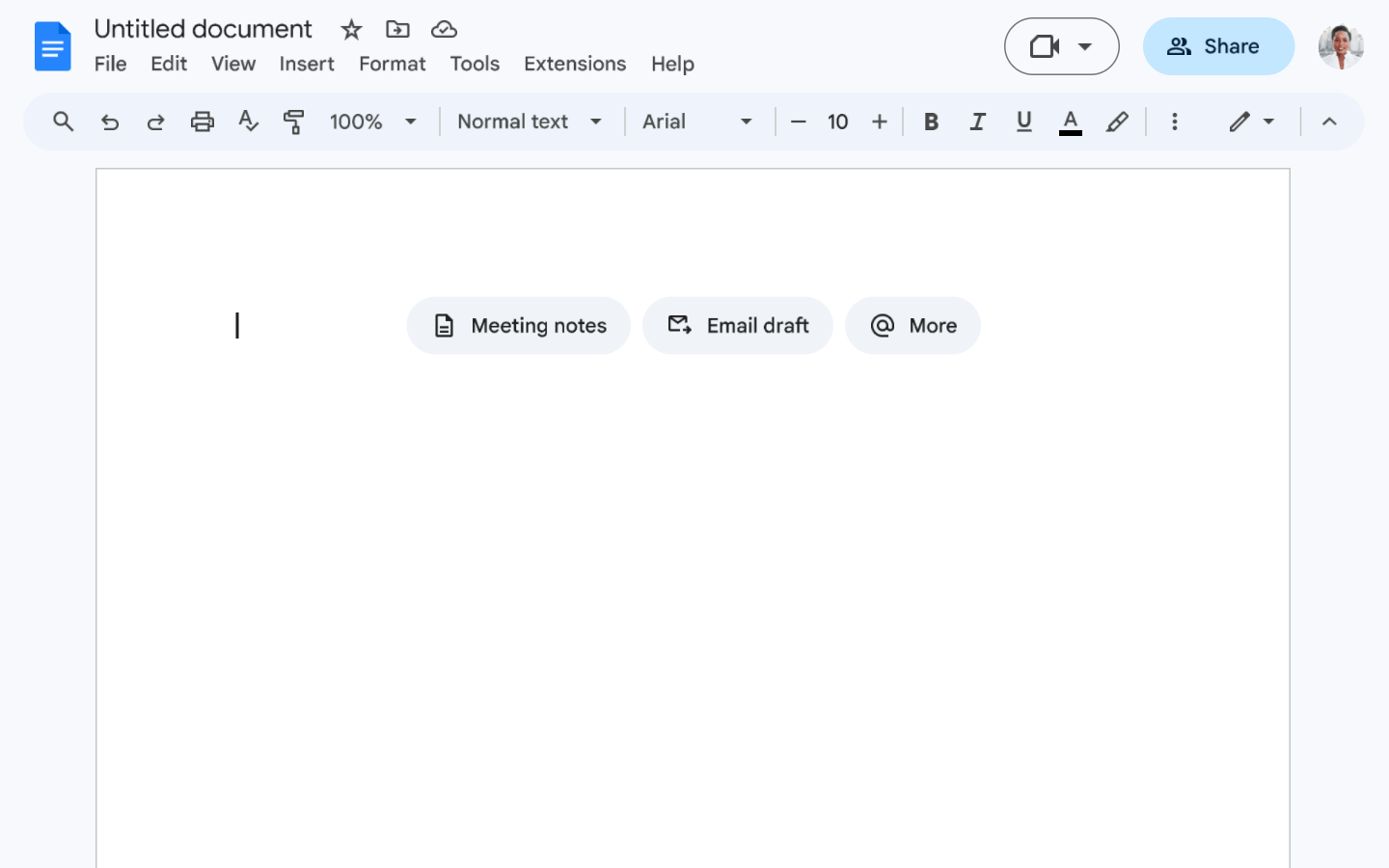
What are Google's building blocks?
Google's smart canvas - consisting of building blocks and smart chips - is a collection of tools designed to improve integration between apps and therefore user productivity.
As the name suggests, building blocks are starter templates - quick shortcuts that instantly create drafts of specific formats. They're accessed by entering the @ key and include:
- @Gmail Draft
- @Calendar Draft
- @Meeting Notes
- @Project Tracker
- @Review Tracker
If you're not sure what format you want, simply enter @ to your Google Doc, this will bring up a drop-down menu that displays different options. You can also create custom building blocks for regularly used content so you don't have to manually add it every time.
This custom feature was added in May 2023 and offers more flexibility for users who want more than out-of-the-box templates. Users highlight the content they want to save, right click, select 'Save as custom building block', name the block, and click 'Save'. The custom blocks will then be stored in Google Drive, where they can be edited as needed. When you want to use them, you can select them from the dropdown menu that's triggered by typing the @ key.
How to use building blocks in Google Docs
Google's latest update shortens the building blocks shortcut even further - putting buttons at the top of a new Doc so you can see them right away when creating a new file. Click the button, and your building block appears. It's that simple.
Building block buttons will be on by default, but they won't appear in Docs that already contain content. Google has begun rolling out the new feature across all Workspace accounts and no admin permissions are needed to install.
Google Workspace offers enhanced collaboration across remote and in-person teams, as well as productivity and efficiency gains - if you know how to use it. As a certified Google Cloud Premier Partner, UpCurve Cloud has helped hundreds of organizations maximize their Google tools. Our expert technicians and consultants can help guide you through every aspect of Workspace installation and implementation, providing advice tailored to your company's needs and goals. Book a consultation now to get started.
Contact Us to Learn More about Transforming Your Business
