When you work on a team project, you have to be a team player, which means not holding everyone up. But if you’re working in Google Docs, it’s easy to miss notifications and find yourself playing catch-up with edits.
And if you’re working across multiple documents, it’s even more of a headache. Those notifications can get buried in your Updates folder while you fall further and further behind.
Thankfully Google is now making it easier to stay on top of changes in Docs by giving users more control over how and when they’re notified.
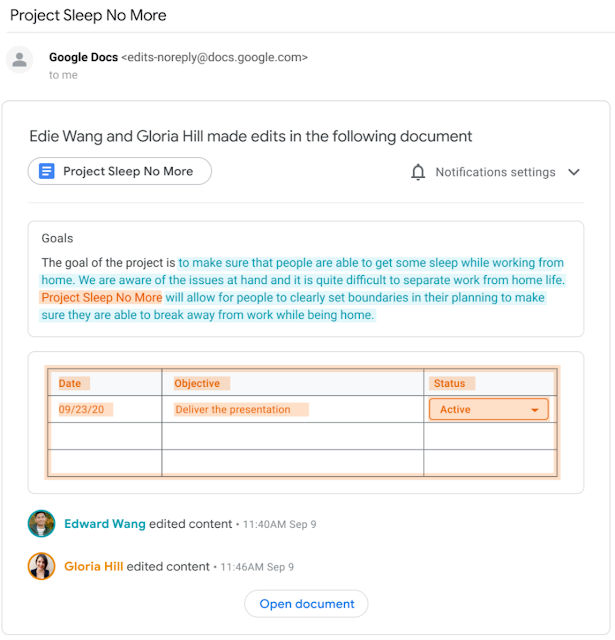
Google Docs Update to Edit Notifications
The update, which was launched this month and will be gradually rolled out over the summer, allows Workspace users to receive email notifications any time a specific document is edited - seeing what changes have been made, when they were made, and who made them.
There are two ways to configure your notifications - in Gmail or within Docs - using the new ‘Notification settings’ dropdown menu in both apps. This is also available under the ‘Tools’ tab in the toolbar within Google Docs.
If adjusting your settings from within Docs, you’ll see that edit notifications are off by default and can be customized for each document. Using the tool, you can now decide whether or not you want to be notified any time content is added or removed from that particular file.
What this means for editors and content creators
If you’re involved in several projects simultaneously, you will likely have a bigger stake in some than others. Using the Google Docs update, you can now ignore the documents where you’re not taking an active role while continuing to be notified of edits that need your immediate attention.
If you’re a writer or editor, this tool is a game changer, ensuring you’re only notified when needed and not plagued by distracting alerts that aren’t relevant to you.
It is also a massive help if you are working on a time-sensitive project so you can jump in as soon as someone is done with their edits without waiting for an email.
Still waiting for your update? Try this handy hack…
If you’re working on a deadline or under pressure from your team, you can ensure you see every edit by tweaking your Gmail settings.
Using Gmail’s custom filters, you can create a rule that sends Google Doc notifications directly to your primary inbox folder and/or marks them with a priority label to reduce the risk that you’ll overlook them.
A Google Cloud Premier Partner, UpCurve Cloud is always on top of the latest Google tools and updates. Our expert team of Google-certified engineers and consultants can help you streamline your entire tech stack, so your workplace has the tools it needs to become more productive and efficient. Contact us today to find out how we can help you achieve your business goals.
Contact Us to Learn More about Transforming Your Business
