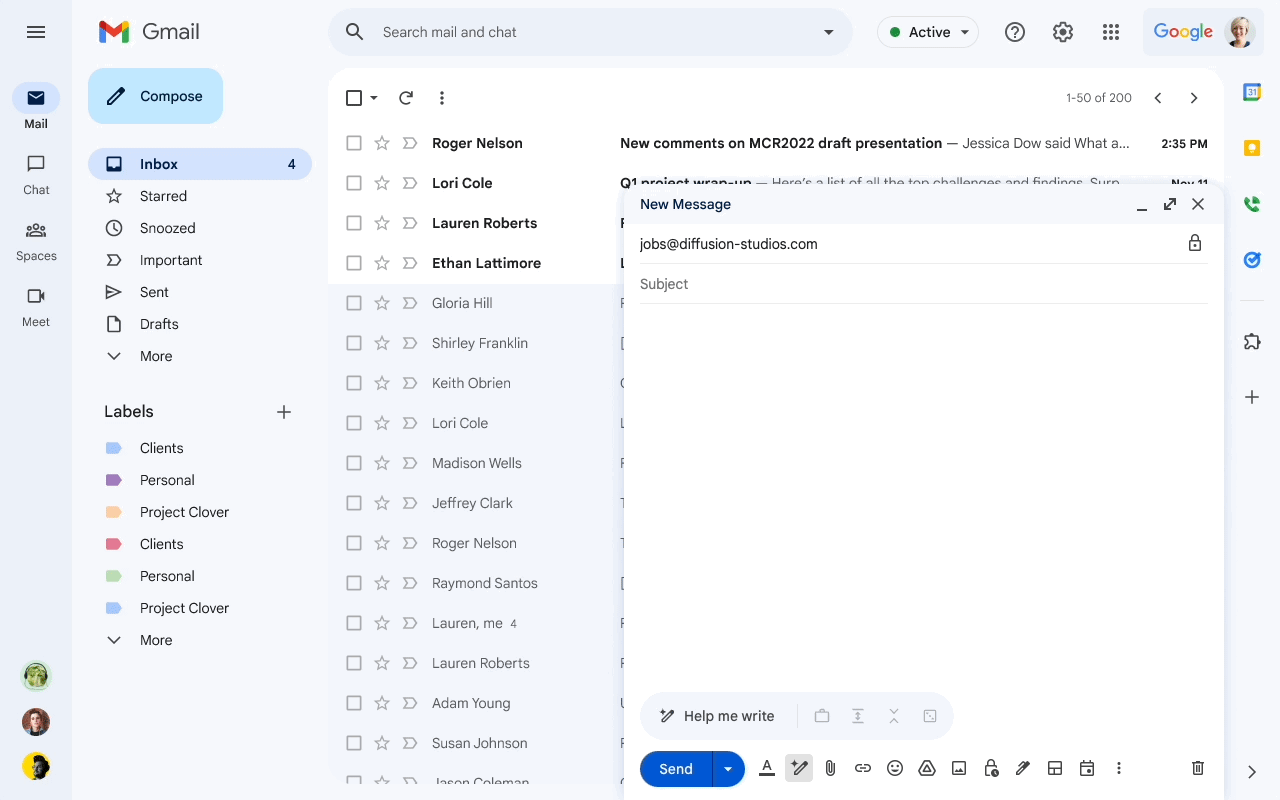Writing a good email that generates your desired response is an art, but Google’s Gemini AI tool lets you use science to elevate your emails. Even if you are a savvy business communicator, Gemini offers valuable tips to make your emails easier to digest.
The basics of writing a good email
Before we get to how Gemini can help, let’s review what actually makes an email a good one. If you want to dive deeper into this, have a look at this article from the Harvard Business Review.
1) Enticing subject line with a clear call to action
Even if your email is to one internal team member, you’re still fighting with every other email in their inbox for their attention. A clear, simple call to action will get them to open it and read it, which is 90% of the battle in email communication.
2) One subject per email OR a link to a document that includes a list of asks
While the Harvard Business Review recommends one subject per email, we all know that this may be an unattainable goal in some cases. The reason for it is simple; if you put too many different objectives in one email, some will probably be forgotten as your recipient will typically only focus on the first item on the list.
In cases where you need to address more than three subjects, consider creating a document with a list of all of your asks, timelines, and so on so that the recipient has everything laid out clearly in a separate document. Protip: Gemini for Google Workspace can help you with this in Google Docs. This should be reserved for special cases, and otherwise you should stick to one subject per email.
3) Clear Introduction, Ask, and Summary
This is where we really get into the art of writing an email. A good email should have three parts - a short introduction to the objective, including background and hyperlinks to relevant information. Then, one or two paragraphs at the most with the main objective of the email. Then wrap it up with one or two lines summarizing exactly what you want the recipient to do.
Emails should never be long, say what you need to say in just a few sentences. This is an area that Gemini for Workspace can really help out with.
How Gemini for Google Workspace can help refine your emails
The first step is to get Gemini for Google Workspace. You can choose to just purchase it for specific users, such as staff in sales, marketing, and administration. It offers far more than just being able to refine emails, including refining documents, creating videos, and automatically enhancing meetings and scheduling. To make full use of the email options, you will require Gemini Business or Enterprise.
You can start your email in one of two ways with Gemini. You can write a first draft of your email, or if you are really stuck, you can use the Help Me Write feature to fight “blank page syndrome.”
Once you have your first draft, you can choose from four options:
- Formalize
- Elaborate
- Shorten
- Polish
The first three are self-explanatory, but you should make judicious use of the “elaborate” feature; this should be reserved for emails which are too short and don’t really get across what you want them to. Choose one of these three first if you think they are necessary.
The fourth choice, “Polish”, is where the real magic happens. All you have to do is click it, and it will take your rough first draft and transform it into a ready-to-send email. All you have to do is give it a quick read through for accuracy and hit the send button.
Why you want to refine your emails with Gemini
Email is the primary method of business communication. Even if you’re at the top of your field, chances are good that you can use a few tweaks to your style and tone to improve your response rate and clarity. While this is helpful for internal communication, impressing current clients and winning over new ones will be much easier if you start using Gemini. Just check out how one of our clients has transformed their business with Gemini, including refining emails for better communication with high-end business travelers.
Want to start supercharging Google Workspace with Gemini? Get in touch with us today to implement Gemini in your workflow.
Contact Us to Learn More about Transforming Your Business