Artificial Intelligence (AI) has become the buzzword of the moment, with tech giants rushing to market the latest AI-driven application. Behind the hype, Google is working to responsibly integrate the technology into everyday tools like Google Workspace - making offices more efficient, cost-effective, and innovative.
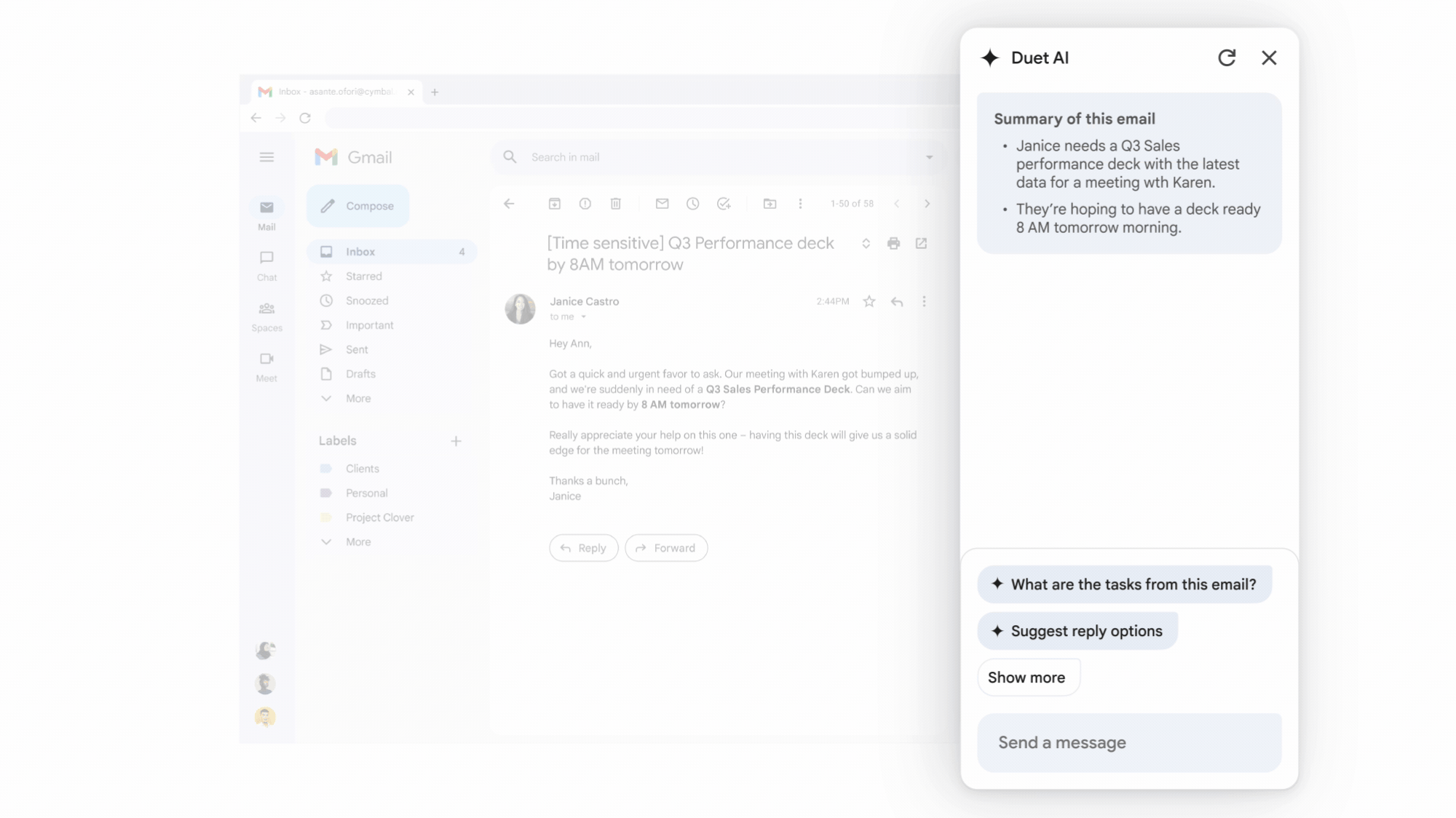
Duet AI for Google Workspace
After a soft launch in May, Google's Duet AI for Workspace is now widely available. And it brings a host of features to transform how you work. Duet was designed to tackle problems common to companies across a range of industries, from finance to healthcare. In every office, staff can get bogged down in routine tasks such as data entry, emails, setting meeting agendas, and other everyday activities. Generative AI can streamline busy work, helping employees ramp up their productivity without sacrificing performance.
How to use Duet AI
The beauty of Duet AI in Workspace is that it integrates across almost the entire Workspace portfolio so that all departments can benefit from its enhanced productivity. From copywriters struggling to churn out new product descriptions to bookkeepers pouring over hundreds of client invoices at month's end, your staff can eliminate the worst parts of their job in just a few clicks.
And there's no time-consuming juggling when they do. Duet works across the Workspace ecosystem, pulling information from each application as needed. For example, if you want to prepare a presentation quickly, Duet can grab your source document from your Google Drive and use the information in that Google Doc as its starting point when crafting a slideshow in Slides.
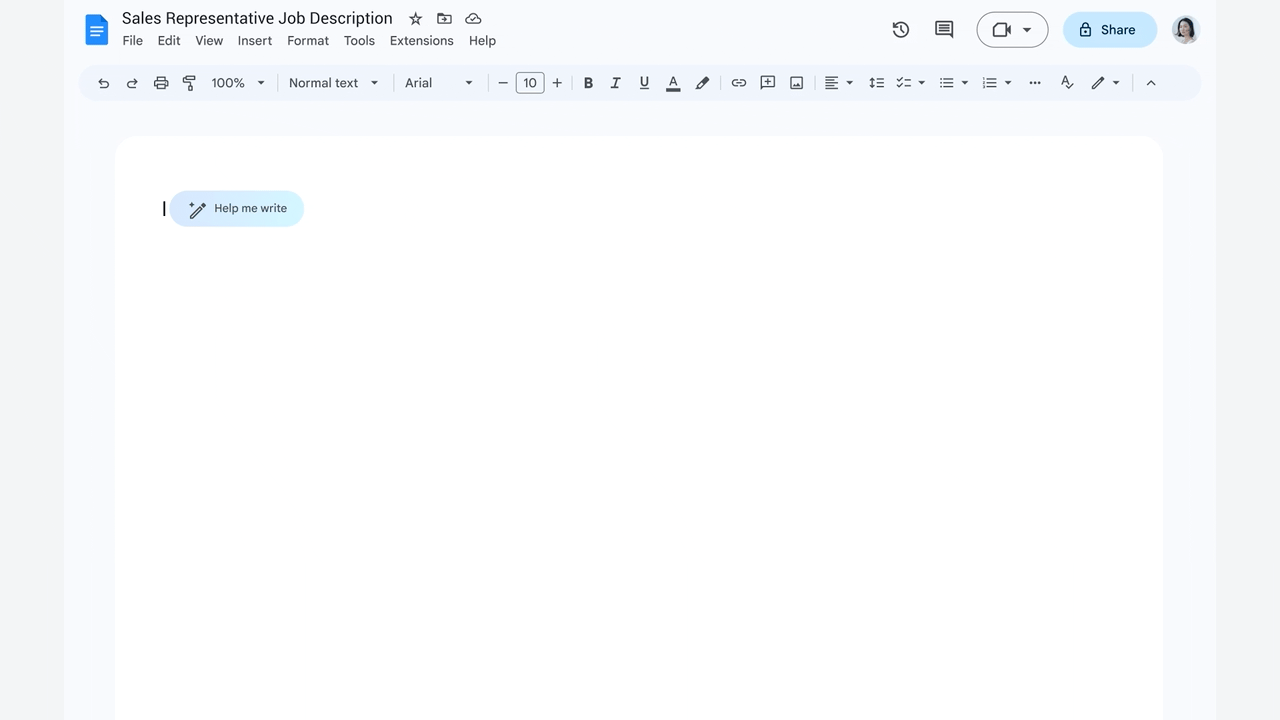
Google Docs and Duet AI
Next time you're staring at a blank screen, out of ideas, ask Duet. The AI assistant is activated via text prompts to help provide any inspiration you need. If you're putting together a marketing campaign, it can help you find fresh, new ways to describe your products or give you ideas for catchy social media posts. If you're crafting something more in-depth, like a blog post or formal letter to a client, it can proofread your text and help you find the right tone and phrasing.
Duet is also a great timesaver in Docs if you're regularly churning out formulaic reports or notes. It can produce summaries of other documents, as well as creating templates for emails, resumes, job descriptions, performance evaluations, and more.
Simply open Docs, click on the 'help me write' prompt and Duet takes it from there.

Google Sheets and Duet AI
AI is most useful for sorting, categorizing, and displaying data. Inputting figures into spreadsheets is one of the most dreaded tasks in any office - it takes a lot of time, it's boring, and you can't afford to make any mistakes.
Luckily Duet loves the dull stuff. And it's quicker than any human at organizing your data in Sheets. To get started, open up the application and hit the 'help me organize' prompt. A text box will appear in the right sidebar. Type in what you need ('task tracker for projects due in Q4'), click 'Create', and Duet will instantly generate a table with category headings and sample content.
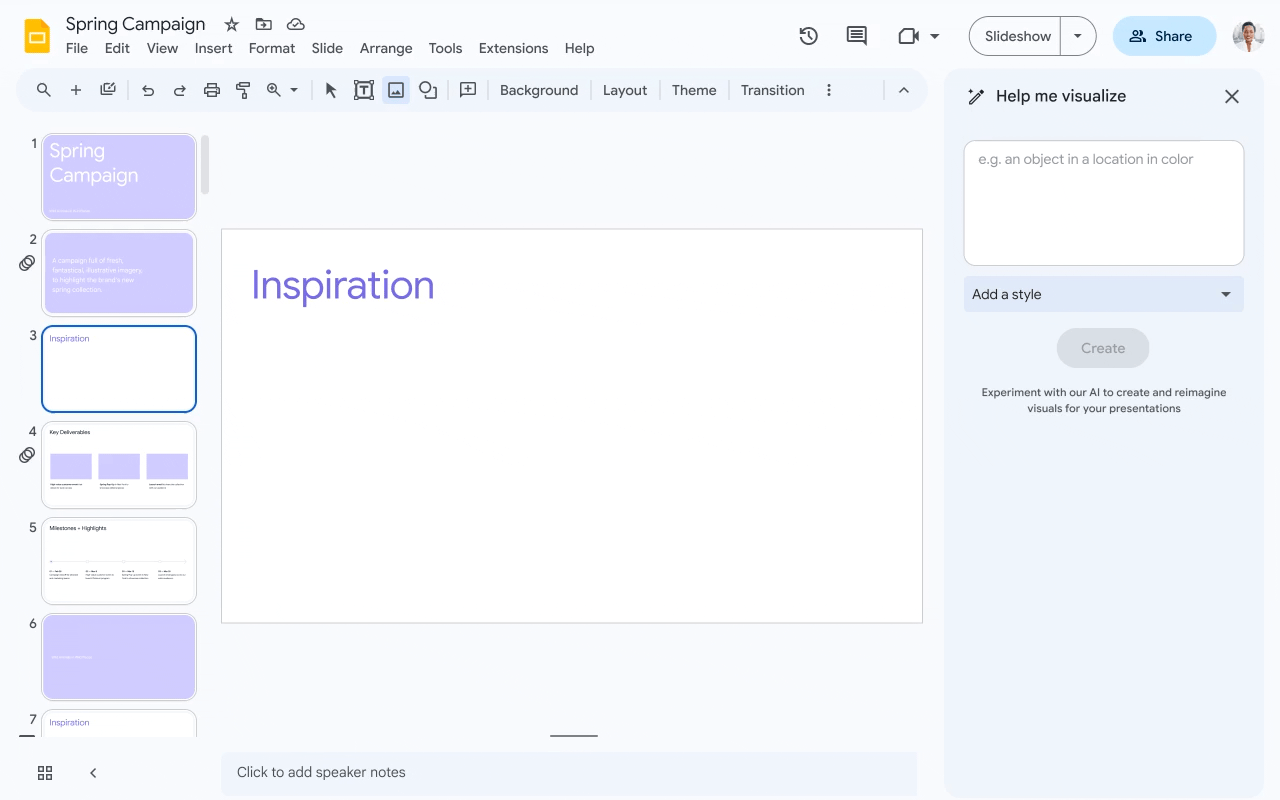
Google Slides and Duet AI
You can't rush a good presentation. Putting together a report that's going to impress senior management, clients, or partners takes time. You have to write compelling but concise content, find the perfect images to illustrate your work, and provide accurate, relevant information.
Duet does all that in minutes. Imagine you get a last-minute email with the results of your last product launch. It's all there in the attachment - engagement, sales, customer contacts - but that data needs to get from your email into an eye-catching report that you can present to management.
Open up Duet, type 'create a presentation' and the AI tool will instantly generate a report in Slides, complete with charts and images. You can then customize it as needed, creating your own images using the 'help me visualize' prompt.
What would be a few hour's work, is now a five minute job saving your time and attention for more high-value tasks.
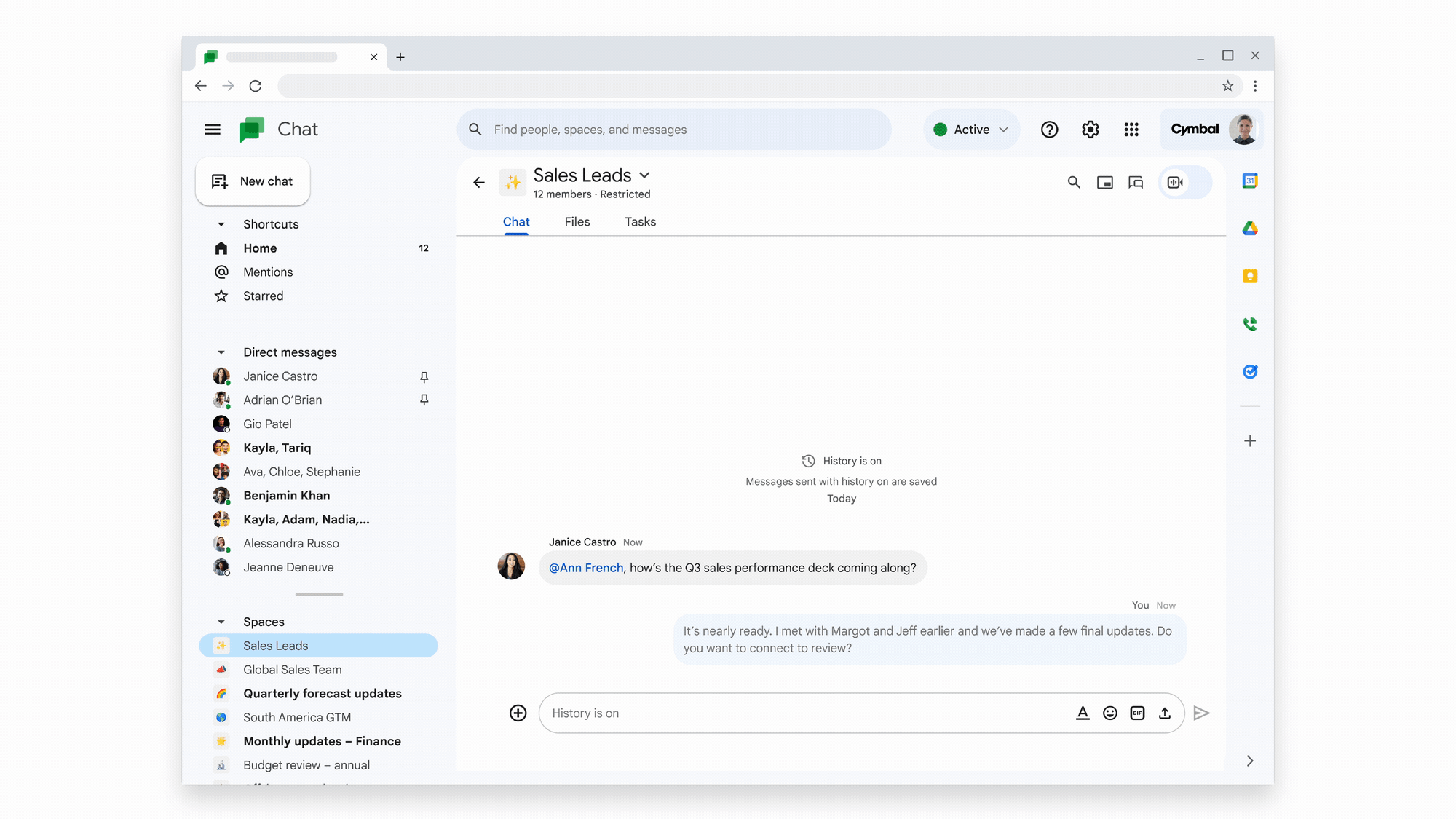
Google Chat and Duet AI
With the integration of Duet AI into Google Chat, Workspace users now have their own personal assistant at their fingertips.
The tool can search across your Drive and Gmail inbox to bring you answers to questions such as 'what is the MC-1382 Project about?', 'summarize the Smith report', or 'who attended last week's sales meeting?'
This fluid integration means users are never out of the loop. Prompted by Duet, Chat can communicate with you about everything that's happening in your workspace account so you never have to waste time hunting down info or answers.
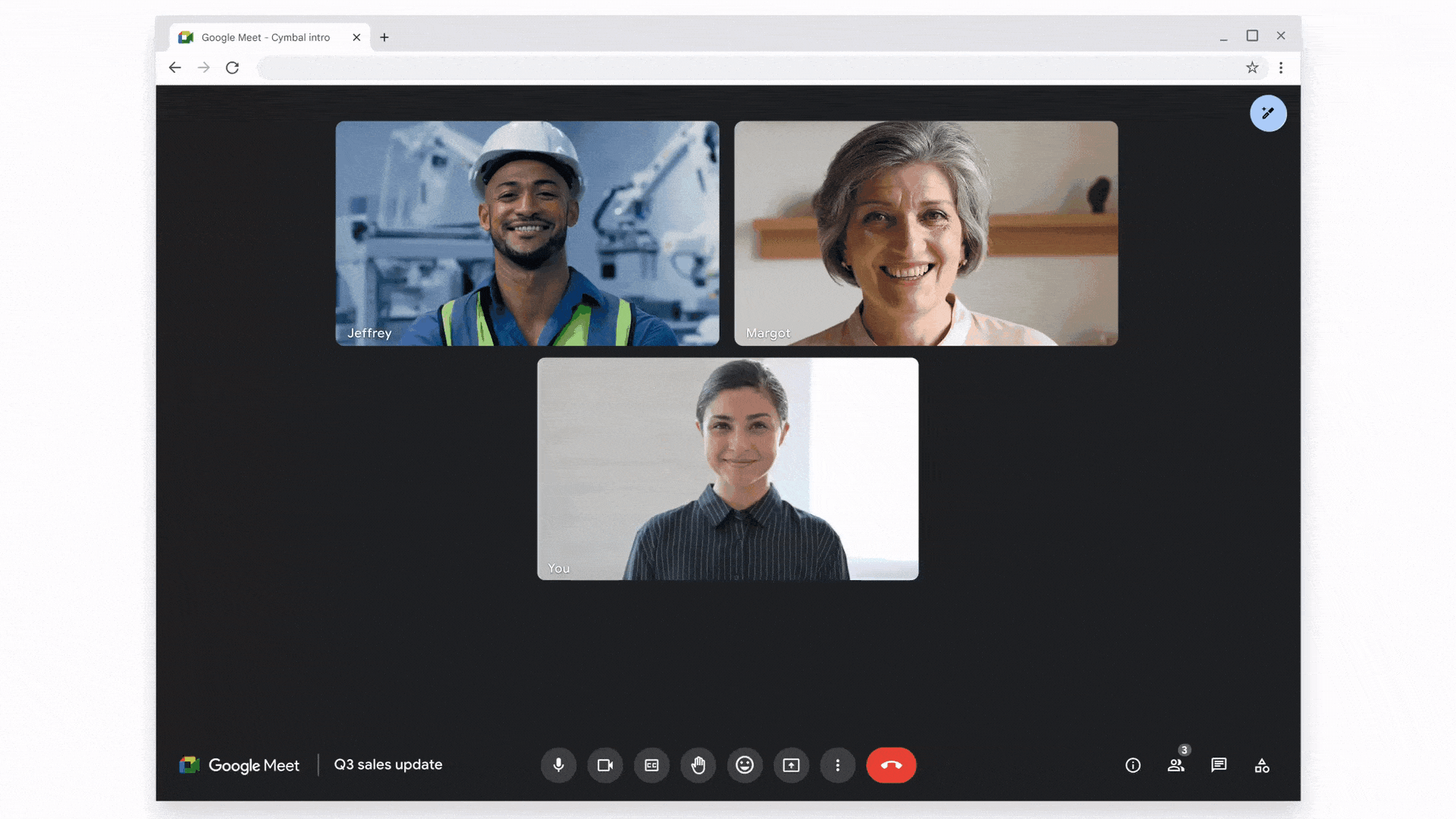
Google Meet and Duet AI
With many offices now hybrid or remote, meeting fatigue is a growing problem. Duet AI tackles this by giving your meetings a new look and feel, as well as keeping a record so you can stay on top of what was discussed, prioritize action items, and better connect with attendees.
One of the biggest challenges in hosting virtual meetings is connectivity. Poor connection, bad audio, and blurry visuals can disrupt the flow of your conference and eat up valuable time. Integrating Duet AI into Google Meet allows the platform to up its game, offering studio-quality lighting, sound, and visuals.
Dynamic tiles and face detection help the meeting feel more like a real-life interaction, ensuring that you don't overlook anyone in the virtual room while automated captions ensure what's discussed is accessible to everyone.
Using Duet's 'take notes for me' feature, Meeting hosts can concentrate on what's being said instead of scribbling down notes throughout. Duet will listen in, produce accurate summaries of what's on the agenda, and instantly send recaps to participants once the meeting ends. Got a late arrival? Duet can catch them up with a quick 'summary so far' so they can start contributing right away. It'll even act as a stand-in when your schedule is full - the 'attend for me' tool sends Duet in your place to record everything and generate a transcript or summary that you can review later.
Go further - create business apps with Duet AI
Duet AI is ideal for cutting corners with everyday tasks, but companies looking to fully exploit the tool can go further, using the technology to create apps without needing to hire developers.
Google's no-code app building platform, AppSheet, is now widely available in Workspace and integrates with Duet to give companies a helping hand when it comes to creating their own tools.
Creating apps used to be a long and tedious process, requiring teams of developers. With AppSheet and Duet AI, it's now a simple process that doesn't require specialist, technical know-how and takes minutes, rather than months.
Simply tell AppSheet what kind of app you want, using basic, natural language, and it'll get started - asking you a series of follow-up questions to better hone in on what exactly you want the app to do. Feed the program some sample data, and it will then generate a starter app that you can customize as needed and try to see it in action.
Duet is integrated into this process, helping to bridge the gap between the information the platform needs to build your app and the human commands given to build it. You can describe your business problem in simple terms and AppSheet and Duet AI will work together to develop a solution that closely matches your command.
The innovative pairing of AI and AppSheet opens the door for small businesses to explore and build out various simple automation and internal tools without the need to hire dedicated developers or train team members to code. By making app-building more accessible, Google is empowering smaller organizations to stay ahead of the competition and at the forefront of the market.
When will Duet AI be available?
Used by over 3 billion people worldwide to work, connect, and share, Google Workspace is primarily a collaboration tool. With this new addition of an innovative AI toolkit, Google is essentially offering users their very own AI collaborator in real-time. A colleague that is always available, takes direction, and completes tasks in seconds and to a high degree of accuracy.
Giving Duet a go is easy for Workspace users. Google is offering a free 30 day trial of the software. Once it's added to your account, admins need to assign licenses to users so they can access the features. To add licenses to multiple users throughout your organization follow these steps:
- Go to the Admin console, then click through 'Menu', 'Directory', and 'Users'
- Check the box next to the users you want to have a license
- Click 'Assign licenses' at the top of the page, and then select 'Duet AI for Google Workspace'
- Click 'Assign'
If your organization needs help adopting Duet AI or any of Google Cloud's features and applications, get in touch! Our team of Google experts is ready to help you maximize your IT infrastructure so you can work better, save more, and stay ahead of the competition. As a Google Cloud Premier Partner, UpCurve Cloud has helped hundreds of companies, across a range of industries, streamline their workflows with Google's innovative offerings. Contact us today to find out more or schedule a consultation.
Contact Us to Learn More about Transforming Your Business
