Google Meet is getting a massive upgrade. The new AI Meetings and Messaging add-on allows you to automatically translate your meetings into 69 languages and auto-detect when it needs to be done. All this and more is possible for only $10.00 per user.
This is in addition to the functionality that the add-on already comes with, which includes automatic meeting notes and summaries similar to those you may be paying for with Otter or Fireflies with “Take notes for me.” Google desires to replace these third-party add-ons with its own and save its users money by allowing them to cancel subscriptions to other meeting services that they may be using due to client preference or translations.
Auto-detect translations + more languages
The add-on will introduce a “Translate for me” feature that automatically detects and translates meeting captions into your preferred language. The automatic detection is new, as is support for an additional 52 languages, bringing the total to 69 languages if you count the languages that Google Meet already has caption translation capabilities.
How Google Meet’s translation capabilities now compare with Zoom
Zoom does automatically translate captions into several languages, but it lacks the auto-detection that “Translate for me” promises to have in June. This means the user must state their preferences before a meeting starts in their Zoom account. Zoom also supports fewer languages than Google Meet with the add-on, supporting 33 languages as of May 2024.
Additionally, you must upgrade to Zoom’s Workplace Business Plus plan to take advantage of the translation functionality, which is $22.49 per user instead of $10 per user for Google Meet’s AI Meetings and Messaging add-on.
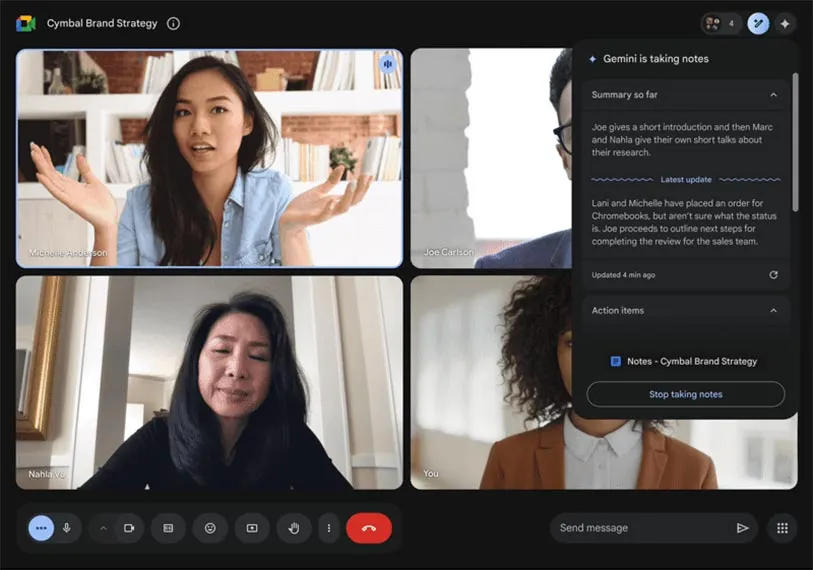
Getting over the “I can’t use Google Meet” client objection
One of the biggest reasons that we all still pay for other meeting services when we have a cheaper/free one available in Google Meet is the reluctance of specific clients to use it. These are frequent clients who are used to Teams and have had issues using Google Meet in the past. For these clients, we either pay for Teams or Zoom in addition to Google Meet.
It is true that even with the current upgrades, Google Meet still requires an extra step, albeit a simple, single click, to join a meeting without a Google account. Your client needs to click the meeting link and click “Ask to Join” for your meeting, and you have to admit them. Ask your client if they are willing to work with you by doing this so you can ditch the extra subscriptions. Most will be willing to do it when they realize they don’t need an account or additional software installed.
Selectively purchase AI Meetings and Messaging for specific users and times
All of the new features we’ve outlined are only available if you have the new AI Meetings and Messaging add-on. As with Gemini for Workspace, you can purchase it per user. This means if you only have specific users that you want the translation functionality for, you can just purchase it for them. You also can pay per month for it, which means if you only need it for a specific project or event, you can just get it for when you need it.
If you are ready to get started with this new add-on, or want more information, contact us. We’re a trusted Google Partner and have helped thousands of businesses, government organizations and nonprofits make the switch to Google.
Contact Us to Learn More about Transforming Your Business
