As collaboration is a cornerstone of Google Workspace, comments play a vital role in the daily workflow of Workspace users. However, up until now, managing comments in Google Docs, Sheets, and Slides has been quite challenging. The lack of versatility, difficulty in handling multiple comments, and the absence of an option to hide them have made creating on smaller screens a cumbersome task.
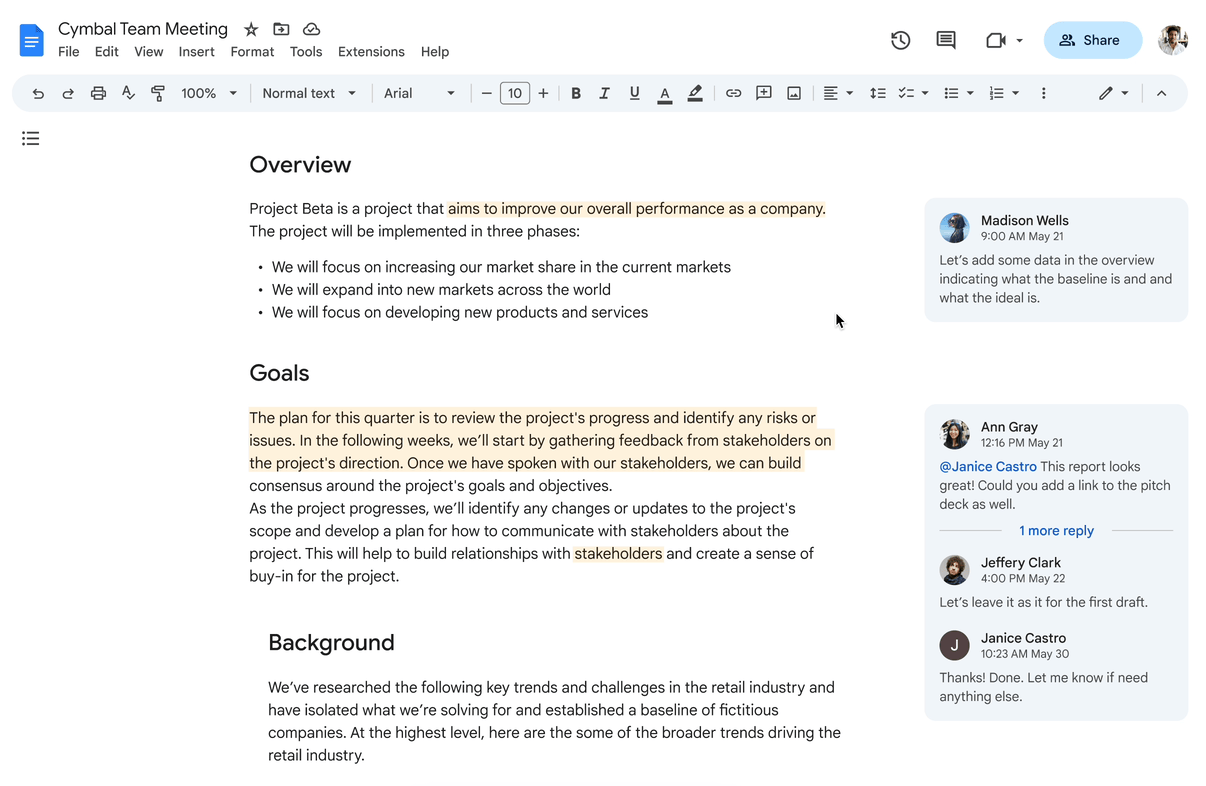
Google has finally made comments easier to work within a new menu by:
- Allowing you to hide them
- Allowing you to view only comments pertaining to you
- Allowing for expansion and minimization of comments
- Adding search and filter functionality
To get to the new comments menu, simply select View > Comments in whatever app you are using, or click the new “Comments” icon beside the “Revision History” icon.
Filter comments meant for you
One of the most useful new changes to the comments feature is the ability to see comments which are only meant for you. Simply select View > Comments and then select “For you” to only see the ones meant for you. This is extremely helpful to reduce noise while editing something with a number of collaborators, and it is available in Docs, Sheets, and Slides.
Expand and minimize comments
If you want to see a comment side-by-side with your content, Google Docs and Google Slides will allow you to expand a comment. If you want to minimize content to make your document easier to work with, you can do so in Google Docs and Google Sheets.
Searching comments
This is a handy feature that was not available before. Now, simply open the comments menu and select “Show All Comments” to search through comments in a file. Prior to this update, comment content did not show up when you searched a file. They still won’t when you do a regular document search - you have to use the comments menu to search comments.
All new comment features are available in Google Docs, while some have limited availability in Google Sheets and Google Slides.
Get even more comment functionality with extensions
Do you have repeated comments that you routinely make on files? If so, you can download the Comment Bank Chrome extension. You can save all your often-repeated comments and phrases here and easily add them from a sidebar. It currently only works with Google Docs, and comes from a third-party developer. It is not part of the most recent update by Google.
Pulling ahead of Microsoft 365 with even better collaboration
The new comments menu puts Google Workspace in pole position against Microsoft 365 when it comes to dealing with comments and overall collaboration. While it may not be a massive game-changer for files with minimal comments, it simplifies work for anyone who has to deal with a large amount of comments in files on a regular basis.
Do you want to use Google Workspace for better editing and collaboration? Contact UpCurve Cloud today to get started.
Contact Us to Learn More about Transforming Your Business
