If you are trying to keep your Google Workspace secure, consider restricting the use of ChatGPT with Google Workspace. Google has its own equivalent, Gemini for Google Workspace, that works natively within Workspace apps and doesn’t run the security risk of feeding your company data into Open AI’s Large Language Model (LLM).
Banning the use of AI apps as a whole is a mistake; it has been consistently shown that high-performing employees extensively use AI apps for functions like research, scheduling meetings, and other menial tasks that can distract from more profitable company activities. According to MIT, worker productivity can be boosted by AI tools by as much as 80%.
Why Gemini for Google Workspace is better than ChatGPT
While ChatGPT is an excellent tool, it needs access to Google Workspace to do its job and your employees will be working in a separate tool away from Google Workspace. There are two potential security risks here: a persistent connection between ChatGPT and your company’s Google Workspace instance, and the employee working in a separate app entirely.
With Gemini for Google Workspace, these risks disappear, and the tool is much easier to use. All your team needs to do is to pop open the tool from anywhere in Google Docs, Sheets, or Slides and they have full access to everything they could get from ChatGPT. Gemini for Google Workspace does not use your company data for training its own internal models, where ChatGPT does.
Banning ChatGPT Use in Google Workspace
You can ban or restrict the use of any third party app you want to from your Admin Console - including ChatGPT. If your organization is extremely concerned with security, you should restrict access for any third-party app to high-risk services, which can include deleting Drive files and sending mail. Google has a full guide to restricting apps here.
If your business has Gemini for Google Workspace, there is no reason for ChatGPT to be used, so it can reasonably be restricted for use with Google Workspace.
How to see if your staff is using ChatGPT in Google Workspace Admin Console
If you choose not to restrict ChatGPT, but still want to keep an eye on its use, you can do so by logging into the Google Workspace Admin Console and clicking on the Reporting tab. From there, go to Audit Investigation and pop open Drive Log Events.
It isn’t enough just to look at the list here, it will be a jumbled mass of multiple access events. Instead, click Search (in blue above the events), and enter AppName is ChatGPT as it appears in the image.
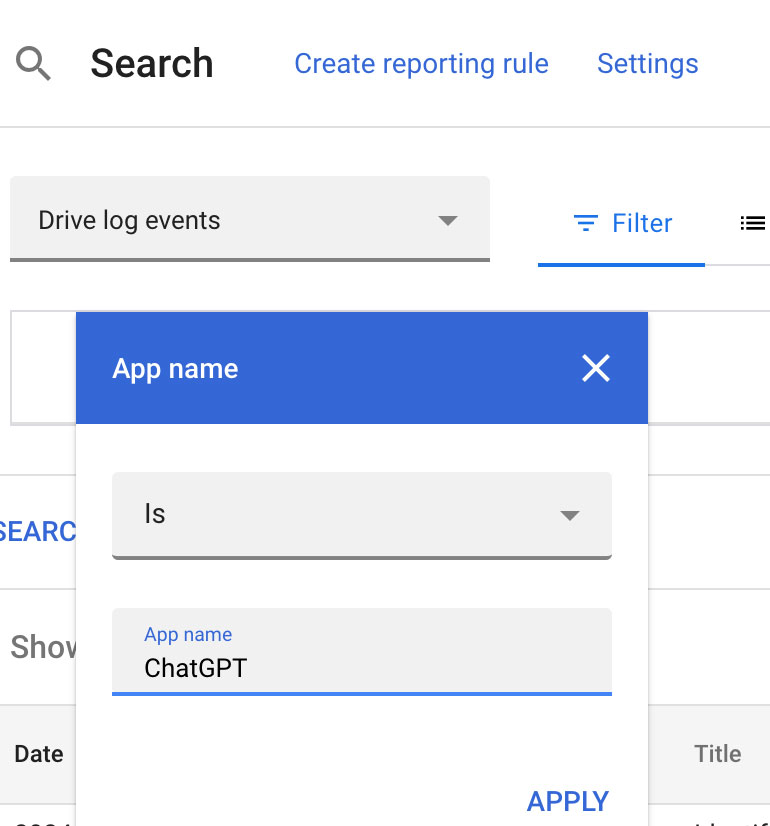
From there, you will be able to see who opened it when and for what purpose in the results. It is much easier just to get Gemini and restrict ChatGPT than constantly going through these log files.
If you don’t have Gemini for Google Workspace yet, we’ve been installing it for our clients since it came out. As a result, we’re one of the most trusted Google Partners when it comes to Gemini for Google Workspace installation and training. We can also help you with things like restricting third-party app access and making your Google Workspace more secure. Contact us today for a demonstration.
Contact Us to Learn More about Transforming Your Business
