If your customers can't connect with you, they can't buy what you're selling. A reliable, easy-to-use booking system is a must for any business - giving customers and clients the ability to book appointments online in just a few clicks.
Google Calendar is your secret weapon. You may know it as a standard calendar app, but it's much more. Using the Google Calendar app, you can create and share booking pages, view booked appointments, and keep in touch with your customers via automated appointment reminders.
In short, it's a full-service booking manager that delivers a seamless experience for customers while ensuring they - and you - never miss another appointment.
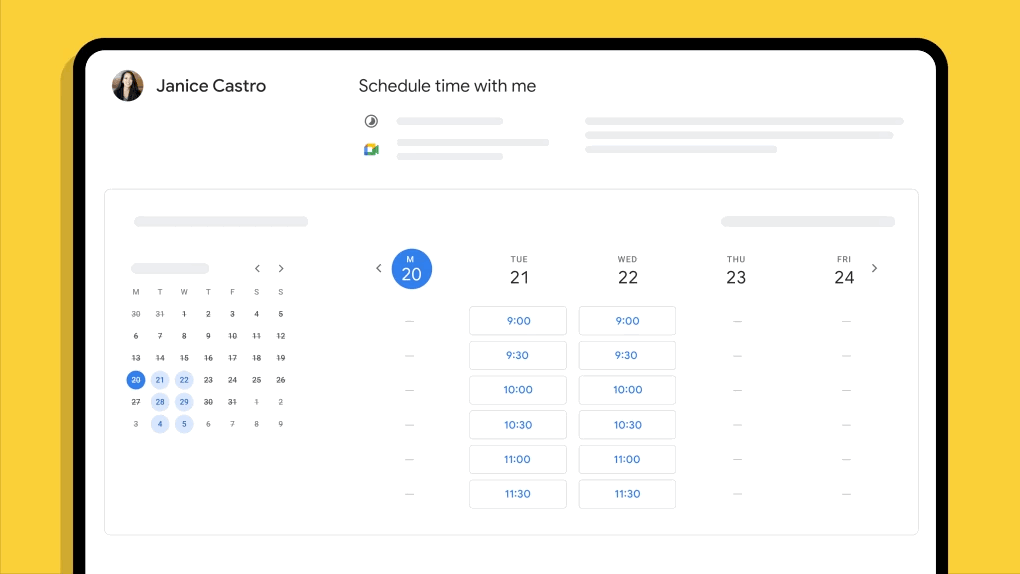
Everything you need to know about Google Calendar appointments
When you set up an appointment schedule in Google Calendar, you will create a booking page that displays your account name and a profile picture. This link is the one you share with clients - it's public and goes directly to your Calendar, allowing them to see your business hours and when you have availability.
Anyone with an email address can book an appointment on this page, and there's no limit to the number of appointments you can schedule. Your booking page will automatically sync with your own Google calendar, so you don't have to worry about conflicts.
Once someone books on your page, you both get an email confirming the appointment and a reminder beforehand. You can adjust your settings to determine how you meet with customers - in-person, over the phone, or via a Google Meet video conference.
You can also decide how many appointments you can handle a day, how far in advance people can book, whether you want to set a buffer time in between, and if you're going to include a booking form to get further information before your meeting.
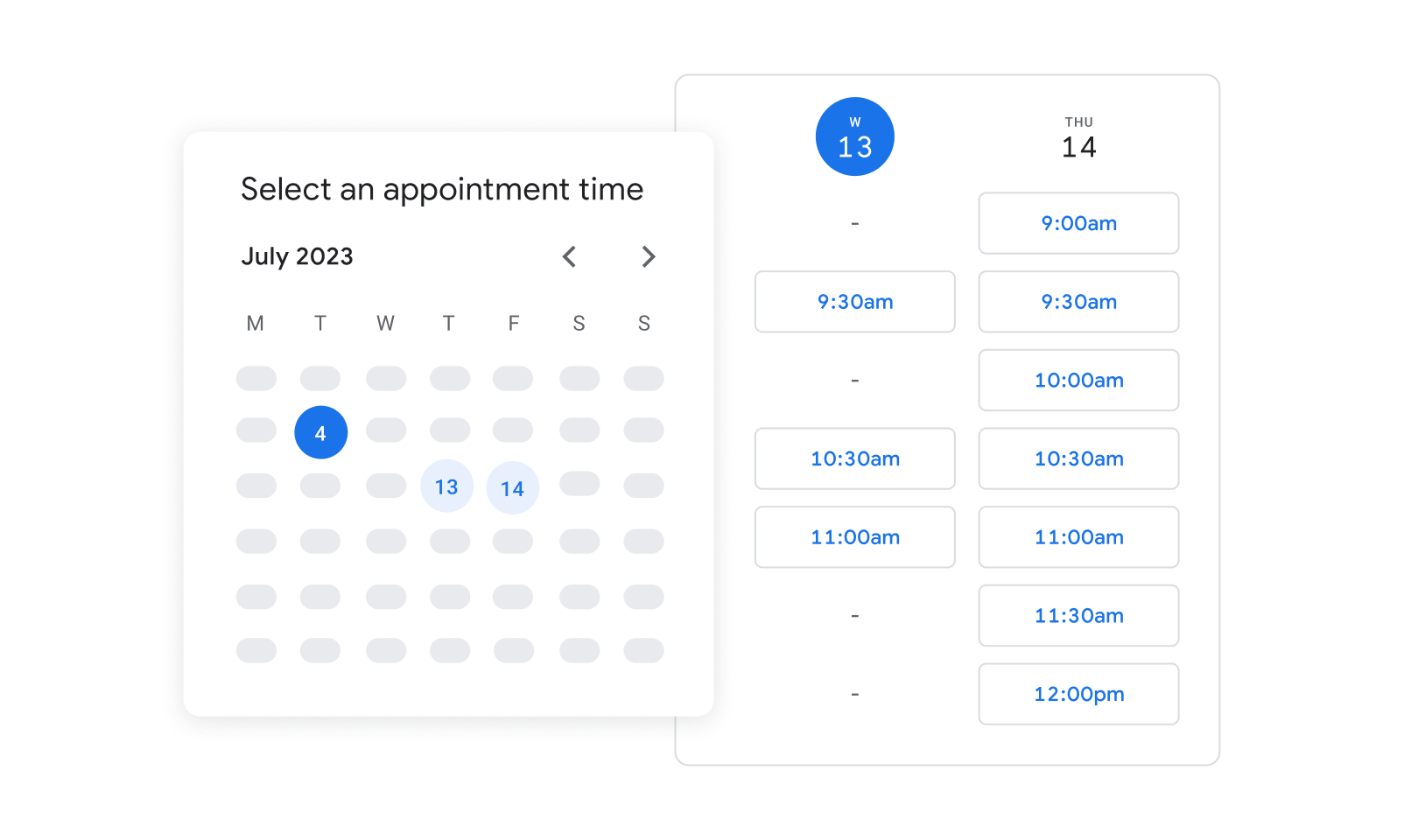
It's easy to get started. Simply set up your appointment schedule and booking page with the following steps:
- Open Google Calendar and click the Create button in the top left of the window
- Click 'Appointment schedule' and customize your settings to name your booking page, set appointment duration, date, time zone, and buffer time.
- Hit 'Next' to customize your booking page, setting location and conference options as well as a description of your services and confirmation/reminder emails
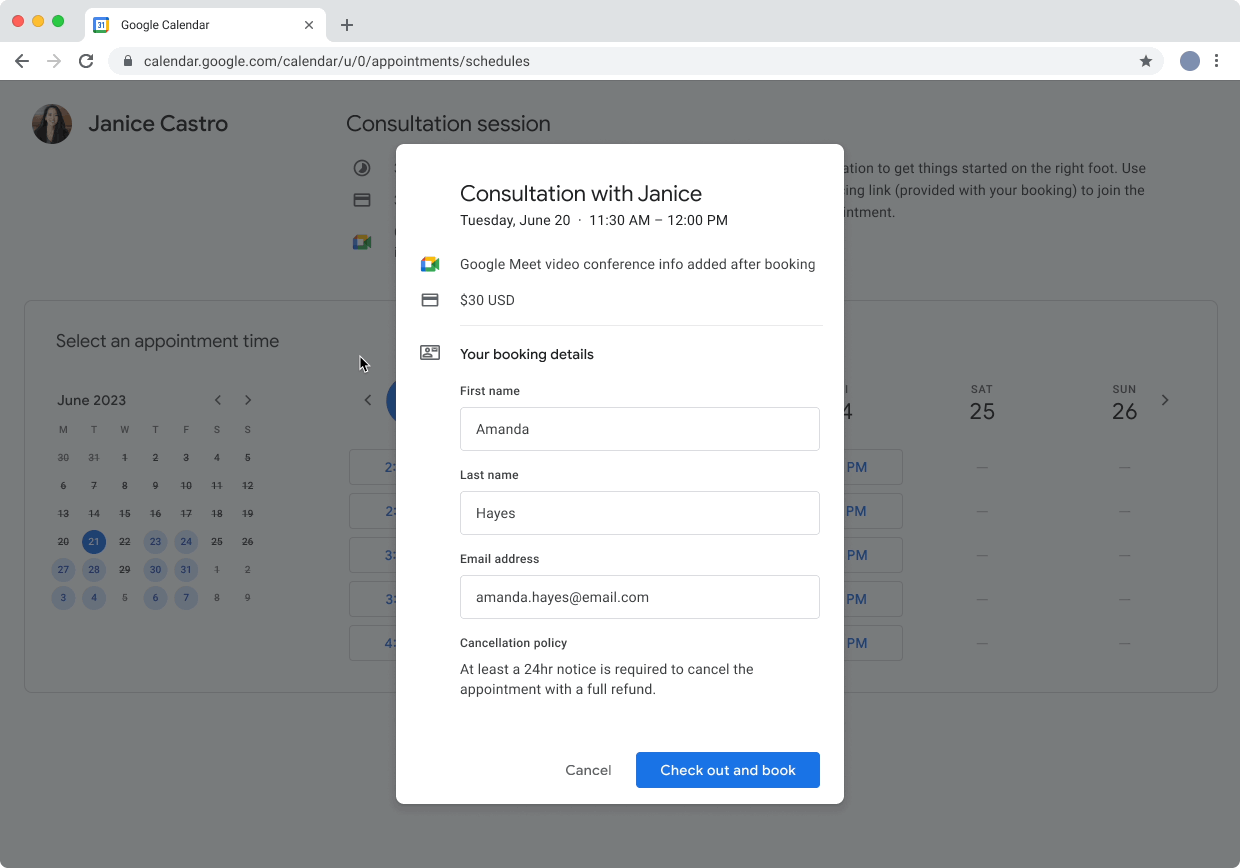
Accepting payments in Google Calendar appointments
Thanks to a recent Workspace update, you can now accept payments through your Google Calendar booking page.
You can now connect your page with Stripe, and if you don't have a Stripe account, you can set one up through your Calendar. Once connected, you can ask your customers to pay with their credit card to confirm their appointment. Google takes no fees, nor does it collect any payment information. It just directs your bookers to your Stripe account to complete the transaction.
Rollout of the feature, designed to help businesses prevent no-shows and streamline payment information, began earlier in July.
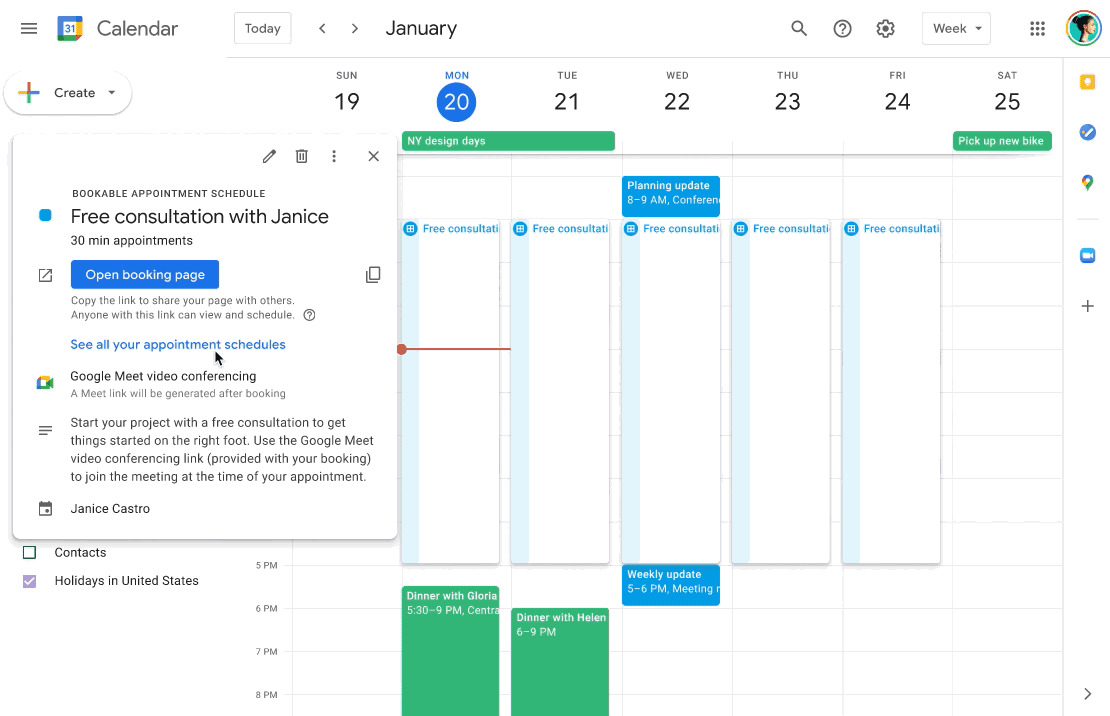
Google appointment scheduling vs Calendly
Google Calendar is a user-friendly, intuitive alternative to Calendly and similar services. If you're looking to customize your booking site, however, you may want to consider Calendly's paid subscriptions - each offers scaled up services such as the ability to incorporate your own brand, logo, and colors on your booking page.
It's also worth noting that Google Calendar's enhanced appointment scheduling isn't available to Business Starter Google Workspace users, so you may have to upgrade your plan to take advantage of them. The premium services are available for Google Workspace for Business Standard or Plus, and Google Workspace for Enterprise Standard or Plus.
If you're looking to upgrade your Google Workspace suite, or need more information on Google Calendar or any Google application, get in touch! Our Google-certified team of engineers, consultants and technicians have helped hundreds of businesses transform their workflows with Google services and products. Reach out today to book an appointment and get started.
Contact Us to Learn More about Transforming Your Business
